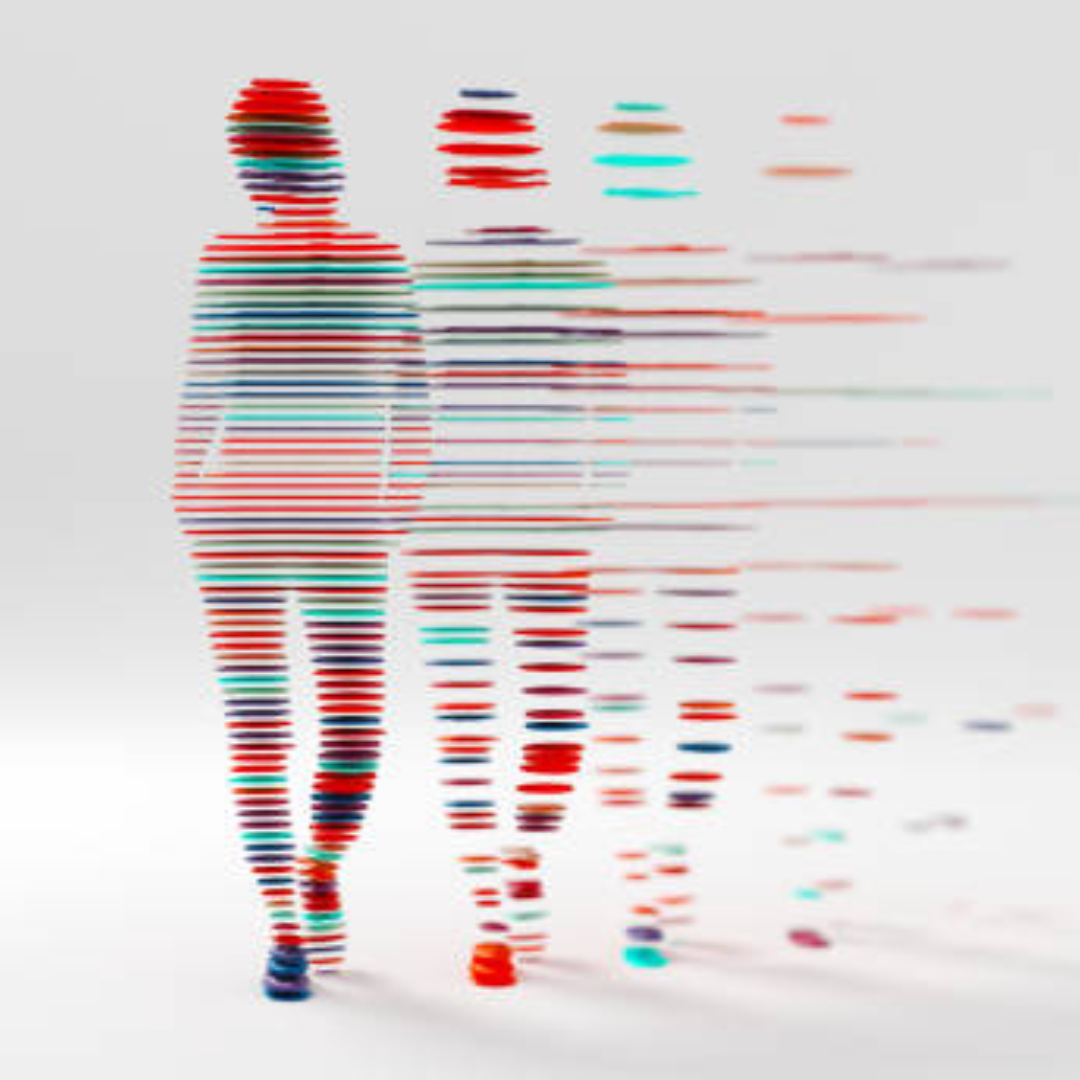Digital art layering.
Affiliate Disclosure: This post may contain affiliate links. If you purchase through these links, we may earn a small commission at no extra cost to you. Thanks for your support!
Have you ever found yourself fascinated by intricate digital art pieces, only to wonder how the artist achieved such mesmerizing layers and depth? Unlocking the power of digital art layering is a game-changer for artists of all levels, allowing you to transform ordinary images into masterpieces brimming with complexity and dimension.
Whether you’re a seasoned digital artist or just dipping your toes into this creative realm, mastering layer organization and manipulation can elevate your artwork to new heights. Imagine being able to seamlessly blend textures, add depth through shadows and highlights, and create surreal compositions that blur the lines between reality and imagination.
In this comprehensive guide, we’ll discuss the art of layering, exploring techniques that will revolutionize your creative process. From organizing your layers like a pro to applying advanced manipulation methods, you’ll gain invaluable insights that will unlock a world of artistic possibilities.
So, get ready to start your creative journey where your digital canvas becomes a limitless playground for experimentation and self-expression. By the end, you’ll possess the skills to breathe life into your artistic visions, one expertly crafted layer at a time.
The Power of Digital Art Layering
Digital art layering is a powerful technique that allows artists to create complex and intricate compositions by stacking and manipulating multiple layers of visual elements. This versatile approach unlocks a world of creative possibilities, enabling artists to experiment, refine, and achieve stunning results.
Understanding Digital Art Layering
At its core, digital art layering involves creating separate layers for different components of an artwork, such as backgrounds, foregrounds, textures, and elements. Each layer can be edited, moved, and blended independently, providing artists with unparalleled control over their compositions. This non-destructive workflow allows for seamless experimentation and iteration, as changes can be made without altering the original elements.
Advantages of Using Layers
The power of digital art layering lies in its numerous advantages:
- Flexibility: Layers allow for easy adjustments, enabling artists to refine their work until they achieve the desired outcome.
- Non-destructive Editing: Changes made on layers do not affect the original elements, preserving the integrity of the artwork.
- Compositing: By blending and combining layers, artists can create intricate and visually striking compositions.
- Organization: Layers help artists maintain a structured and organized workflow, making it easier to manage complex projects.
Essential Tools and Software of Digital Art Layering
To unlock the full potential of digital art layering, artists rely on powerful software and tools designed specifically for digital art creation. Popular choices include:
- Raster-based Software: Adobe Photoshop, GIMP, and Krita are widely used for creating and manipulating raster-based digital art layers.
- Vector-based Software: Adobe Illustrator, Inkscape, and Affinity Designer excel in creating and editing vector-based layers.
- Digital Drawing Tablets: Devices like Wacom tablets and iPad Pro with Apple Pencil provide a natural and intuitive drawing experience, enabling artists to create and manipulate layers with precision.
By mastering the art of digital layering and utilizing the right tools, artists can unleash their creativity, explore new artistic possibilities, and produce stunning, multi-layered masterpieces that captivate and inspire.
Mastering Layer Organization of Digital Art Layering
Effective layer organization is the foundation of a seamless digital art experience. Whether you’re a seasoned artist or just starting out, mastering this crucial aspect will streamline your workflow and unlock new levels of creativity.
Creating and Managing Layers
Layers are the building blocks of any digital artwork. They allow you to separate different elements, making it easier to edit, move, and manipulate individual components. Start by learning how to create new layers, duplicate existing ones, and rearrange their order. Mastering these basic techniques will give you greater control over your artwork.
Grouping and Nesting Layers
As your project grows more complex, grouping and nesting layers becomes essential. Grouping layers keeps related elements together, making it easier to move, transform, or apply effects to multiple layers simultaneously. Nesting, on the other hand, allows you to create hierarchies within your layers, enabling more intricate organization and efficient management of your artwork.
Naming and Labeling Conventions
Clear and consistent naming conventions are crucial for maintaining an organized and navigable layer structure. Develop a system that makes sense to you, such as naming layers based on their content or purpose. Additionally, consider using color coding or icons to quickly identify different types of layers at a glance.
By mastering layer organization, you’ll enjoy a more efficient workflow, better collaboration with others, and the ability to focus on your creative vision without the limitations of a disorganized workspace. Embrace these techniques, and watch your digital art projects soar to new heights.
Applying Layers for Complex Artwork
Layering is a fundamental technique in digital art that allows you to create depth, dimension, and intricate compositions. By stacking multiple layers, you can build up your artwork, blending elements seamlessly or creating dynamic contrasts. In this section, we’ll explore the power of layering and how to harness it to elevate your digital art.
Building Depth and Dimension of Digital Art Layering
One of the primary benefits of layering is the ability to create a sense of depth and dimension. By strategically arranging and compositing layers, you can establish a foreground, middle ground, and background, giving your artwork a three-dimensional quality. This technique is particularly effective when combined with perspective, lighting, and shading, allowing you to convey a realistic sense of space and volume.
Blending and Compositing Techniques
Layering also opens up a world of possibilities for blending and compositing techniques. By adjusting layer properties such as opacity, blend modes, and masking, you can achieve seamless transitions, create atmospheric effects, or achieve surreal composites. Experimenting with different blending modes can yield unexpected and captivating results, adding depth and richness to your artwork.
Pro Tip: Explore advanced blending techniques like color dodging, burning, and overlay to create stunning visual effects.
Creating Non-Destructive Effects of Digital Art Layering
One of the most significant advantages of layering in digital art is the ability to create non-destructive effects. Instead of permanently altering your original artwork, layers allow you to make changes and apply effects without compromising the original elements. This non-destructive approach provides incredible flexibility, enabling you to experiment freely, make adjustments, and even undo changes without losing your hard work.
Furthermore, by organizing your layers effectively, you can maintain a clean and organized workspace, making it easier to navigate and refine your artwork over time.
Mastering the art of layering is essential for unlocking the full potential of digital art. By building depth and dimension, exploring blending and compositing techniques, and embracing non-destructive effects, you can create stunning, complex artwork that pushes the boundaries of your creativity.
Advanced Layer Manipulation
Mastering advanced layer manipulation techniques is crucial for unlocking the full potential of digital art layering. In this section, we’ll explore layer styles, effects, masks, adjustments, and smart objects – powerful tools that elevate your artwork to new heights.
Layer Styles and Effects
Layer styles and effects are like magic wands that add depth, texture, and visual interest to your layers. From subtle drop shadows to dazzling outer glows, these features can transform a flat layer into a captivating masterpiece. Don’t be afraid to experiment with different blending modes and opacity levels to create truly unique looks.
Layer Masks and Adjustments of Digital Art Layering
Layer masks are the unsung heroes of digital art layering. They enable you to selectively hide or reveal parts of a layer, providing precise control over your composition. Adjustment layers, on the other hand, allow you to make non-destructive edits to your layers, such as adjusting brightness, contrast, or color balance. Together, these tools offer endless creative possibilities.
Smart Objects and Smart Filters
The smart objects and smart filters are game-changers for maintaining image quality and flexibility. Smart objects allow you to resize, transform, or edit embedded content without losing quality, while smart filters let you apply non-destructive effects that can be easily adjusted or removed later. This level of flexibility is invaluable for iterative workflows and experimentation.
With these advanced layer manipulation techniques at your disposal, you’ll be able to create breathtaking digital art that captivates your audience. Remember, the key is to practice, experiment, and embrace the endless possibilities that layering offers.
Best Practices and Tips
When it comes to digital art layering, following a few best practices can make a significant difference in your workflow’s efficiency and the quality of your final artwork. In this section, we’ll explore some tips and techniques to help you unlock the full potential of layering.
Optimizing Layer Performance
One of the key benefits of layering is the ability to work non-destructively on your artwork. However, as you add more layers, your file size can increase, potentially slowing down your software’s performance. To mitigate this, consider:
- Flattening or merging layers that you no longer need to edit individually.
- Using layer groups to organize and manage your layer hierarchy.
- Turning off visibility for layers you’re not currently working on.
By keeping your layer count manageable, you’ll enjoy a smoother, more responsive experience.
Collaborating with Layers of Digital Art Layering
Digital art layering also facilitates seamless collaboration. With layers, multiple artists can work on different aspects of a project simultaneously, without interfering with each other’s progress. To streamline collaboration:
- Name your layers descriptively to indicate their content.
- Lock layers you don’t want others to modify accidentally.
- Use layer masks to isolate and protect specific areas of your artwork.
These practices ensure a clear division of labor and prevent unintended changes to your shared work.
Archiving and Sharing Layered Files
Preserving your layered files is crucial, as they contain the entire history of your creative process. When archiving or sharing layered artwork:
- Consider using a lossless file format like PSD or TIFF.
- Embed any linked assets (e.g., textures, brushes) to maintain file integrity.
- Compress files for easier storage and transfer if needed.
By following these steps, you’ll ensure that your layered masterpieces can be revisited, revised, or repurposed in the future.
Optimizing layer performance, collaborating effectively, and properly archiving and sharing your layered files are essential practices that will elevate your digital art workflow. Embrace these tips, and you’ll unlock the true power of digital art layering.
Unlocking Creative Possibilities
Exploring the world of digital art layering opens up a realm of creative possibilities. By combining and manipulating layers, you can craft intricate and captivating artworks that transcend the boundaries of traditional mediums. This layered approach not only allows for experimentation but also empowers you to push the limits of your artistic expression.
Exploring Layer-Based Workflows
At the heart of digital art layering lies the layer-based workflow. This systematic approach enables you to build your artworks layer by layer, each one serving a distinct purpose. Whether you’re adding texture, adjusting opacity, or blending elements, layers provide a flexible canvas for your creativity to thrive.
Experimenting with Layer Combinations
The true magic unfolds when you begin combining and manipulating layers. By overlaying textures, shapes, and colors, you can create depth, dimension, and visual intrigue. Experiment with different blending modes, opacity levels, and layer styles to achieve unique and captivating effects. This process encourages a playful and exploratory mindset, allowing you to discover unexpected and striking results.
Pushing the Boundaries of Digital Art
Digital art layering empowers you to break free from traditional constraints and push the boundaries of artistic expression. With the ability to seamlessly blend diverse elements, you can create surreal and imaginative compositions that challenge conventional notions. Embrace the freedom to merge the abstract with the realistic, the natural with the synthetic, and let your creativity soar.
By embracing the power of digital art layering, you unlock a world of endless possibilities. Each layer is a canvas for your artistic vision, and the combination of layers is a symphony of colors, textures, and emotions. Immerse yourself in this transformative process, and let your imagination guide you toward groundbreaking and awe-inspiring digital artworks.
Conclusion
As we’ve explored in depth, unlocking the power of digital art layering opens up a world of creative possibilities. By mastering layer organization, applying layers for complex artwork, and leveraging advanced manipulation techniques, you can elevate your digital art to new heights. Remember, the key is to experiment, practice, and continuously refine your skills – the beauty of digital art lies in its endless potential for iteration and improvement.
So, what are you waiting for? Get started on your next project with a renewed appreciation for the versatility of layers. Embrace the challenges of complex compositions and let your creativity soar. And don’t forget to share your masterpieces with the world – your unique perspective and artistic vision have the power to inspire others on their own digital art journey.
Embrace the journey, my friend, for the true reward lies not in the destination, but in the boundless exploration and growth that unfolds along the way. With dedication and an open mind, the possibilities are limitless.
Stay Inspired,
Carsen