Digital brushes.
Affiliate Disclosure: This post may contain affiliate links. If you purchase through these links, we may earn a small commission at no extra cost to you. Thanks for your support!
Have you ever found yourself staring at a blank canvas, digital or physical, struggling to capture the perfect stroke? As artists, whether professionals or hobbyists, we all share the desire to master the tools that bring our visions to life. In the realm of digital art, brushes are the unsung heroes, offering a world of possibilities with each stroke of a brush tip.
Imagine being able to effortlessly recreate the delicate texture of a feather or the bold strokes of a calligraphic masterpiece, all with the power of your digital brushes. With the right techniques and a bit of practice, you can unlock a world of creative expression that was once limited to traditional mediums.
In this comprehensive guide, we’ll be discussing the art of mastering digital brushes. From understanding their nuances to exploring advanced techniques, we’ll equip you with the knowledge and skills to elevate your digital artwork. Whether you’re a seasoned artist or just starting your journey, this post will open your eyes to the boundless potential of digital brushes, empowering you to create with precision, versatility, and flair.
So, let’s get started on learning more about these art tools, where each stroke becomes a masterpiece, and your artistic vision knows no bounds. Get ready to unlock the true power of digital brushes and take your creative expression to new heights.
Understanding Digital Brushes
Digital brushes are a fundamental tool in the world of digital art and design. They are the virtual equivalent of traditional art brushes. This allows artists to create strokes, textures, and effects on their digital canvas. In this section, we’ll explore what digital brushes are, the different types available, and why mastering them is crucial for any digital artist.
What are Digital Brushes?
Digital brushes are software-based tools that simulate the behavior of physical brushes. They are used in various digital art programs, such as Adobe Photoshop, Procreate, or Krita, to create digital paintings, illustrations, and designs. Digital brushes can mimic the characteristics of traditional media. These include oil paints, watercolors, or charcoal, allowing artists to achieve a wide range of artistic effects.
Types of Digital Brushes
There are many different types of digital brushes, each designed to serve a specific purpose or create a particular effect. Some common types include:
- Pencil Brushes: These brushes mimic the look and feel of traditional pencils, allowing for precise line work and shading.
- Painting Brushes: These brushes are designed to emulate the behavior of various painting media, such as oils, acrylics, or watercolors.
- Texture Brushes: These brushes can add unique textures and patterns to your digital artwork. This helps mimic the effects of natural materials like canvas or paper.
- Calligraphy Brushes: These brushes are perfect for creating beautiful lettering and calligraphic designs.
Importance of Mastering Digital Brushes
Mastering digital brushes is essential for any digital artist who wants to create high-quality, professional-looking artwork. By understanding how to use and customize different brush types, you can achieve a wide range of artistic effects. This will help you develop your own unique style. Additionally, proficiency with digital brushes can greatly improve your workflow, allowing you to work more efficiently and explore new creative possibilities.
“Digital brushes are the foundation of digital art,” says renowned digital artist Sarah Tan. “Mastering them is like learning the ABCs of a new language – it’s the first step in unlocking a world of creative expression.”
In the following sections, we’ll get deeper into the techniques and best practices for using digital brushes effectively. This will help you take your digital art skills to new heights.
Setting Up Your Digital Brushes
Getting started with digital brushes can seem daunting. However, with the right setup, you’ll be painting like a pro in no time! Let’s discuss the essential steps for setting up your digital brushes and exploring their full potential.
Choosing the Right Software for Digital Brushes
The first step is to choose the right software for your needs. Popular options like Photoshop, Procreate, and Corel offer a wide range of brush tools and customization options. Consider factors like your budget, the platform you’ll be working on (desktop or tablet), and the specific features you need. We have written tutorials on these platforms to help you get started.
- How to Add Photoshop Textures to Your Digital Art
- Animation Drawings: A Beginner’s Guide to Simple Animations in Procreate
- Best Procreate Tips & Tricks for Beginners
- How to Master Corel Painter: Creating Stunning Digital Art
Customizing Digital Brush Settings
Once you’ve chosen your software, it’s time to start customizing your brush settings. Most programs allow you to adjust parameters like size, opacity, flow, and texture. Experiment with different settings to find the perfect brushes for your artistic style.
Pro Tip: Don’t be afraid to create and save custom brush presets for your favorite settings. This will save you time and ensure consistency in your work.
Organizing Your Digital Brush Library
As your collection of brushes grows, keeping them organized will be crucial. Most software offers brush libraries or palettes where you can categorize your brushes by type, texture, or project. Take advantage of these organizational tools to keep your workspace tidy and your brushes easily accessible.
Setting up your digital brushes is all about finding the right tools. It’s also about customizing them to suit your style and keeping them organized for maximum efficiency. With a little practice and experimentation, you’ll be well on your way to mastering the art of digital painting!
Fundamental Digital Brush Techniques
Mastering digital brushes is essential for creating stunning artwork and achieving professional-level results. In this section, we’ll explore fundamental brush techniques that will elevate your skills. This will also help give you greater control over your digital canvas.
Opacity and Flow Control for Digital Brushes
One of the most powerful features of digital brushes is the ability to adjust opacity and flow. Opacity determines how transparent or opaque the brush stroke appears, while flow controls the amount of digital “paint” that is applied. By mastering these settings, you can create seamless blends, subtle glazes, and dynamic textures that would be challenging to achieve with traditional media.
Pressure Sensitivity
Many digital brushes respond to stylus pressure, allowing you to vary the thickness, opacity, or texture of a stroke simply by adjusting the pressure you apply. This feature mimics the behavior of traditional art tools and enables you to create expressive, organic strokes with a natural feel. Experiment with different pressure settings to unlock the full potential of your digital brushes.
Blending and Texturing for Digital Brushes
Digital brushes offer a wide range of blending and texturing options that can add depth and interest to your artwork. From realistic brush strokes that mimic the texture of canvas or paper to abstract patterns and shapes, these brushes can help you achieve a variety of effects. Experiment with different blending modes, brush shapes, and textures to create unique and visually striking compositions.
Remember, mastering digital brushes takes time and practice. Don’t be afraid to experiment and explore different techniques. With patience and dedication, you’ll develop a deep understanding of these powerful tools, unlocking new levels of creativity and artistic expression.
Advanced Brush Techniques
Mastering digital brushes takes more than just knowing the basics. To truly unlock the full potential of your digital art tools, you need to learn more about advanced brush techniques. In this section, we’ll explore how to create custom brushes, utilize brush dynamics, and combine brushes for unique effects.
Creating Custom Digital Brushes
While many digital art programs come with a range of pre-made brushes, creating your own custom brushes can open up a world of possibilities. Custom brushes allow you to fine-tune every aspect of the brush, from its shape and texture to its opacity and flow. By experimenting with different brush settings, you can craft brushes that perfectly suit your artistic style and workflow.
Utilizing Brush Dynamics
Brush dynamics refer to the way a brush responds to changes in pressure, tilt, or other input from your digital pen or stylus. By leveraging brush dynamics, you can introduce natural variations in your brushstrokes, mimicking the organic feel of traditional media. Experiment with settings like pressure sensitivity, pen tilt, and bearing to add depth and character to your digital artwork.
Combining Brushes for Unique Effects
Who says you have to stick to a single brush? One of the most powerful techniques in digital art is combining multiple brushes to create unique and complex effects. Blend textured brushes with smooth ones, layer opaque brushes over transparent ones, or stack different brush types to achieve intricate, multi-layered strokes. The possibilities are endless when you start combining brushes in creative ways.
Mastering advanced brush techniques takes practice and experimentation, but the payoff is well worth the effort. By creating custom brushes, utilizing brush dynamics, and combining these in innovative ways, you’ll unlock a whole new level of artistic expression and creativity in your masterpiece.
Practical Applications of Digital Brushes
Digital brushes have become an indispensable tool for artists, photographers, and designers alike, revolutionizing the way we create and manipulate digital artwork. In this section, we’ll explore the practical applications of these versatile tools and how they can elevate your creative process.
Digital Painting
One of the most prominent uses of digital brushes is in the realm of digital painting. These brushes allow artists to mimic the feel and behavior of traditional media, such as oils, acrylics, and watercolors, while offering the convenience and flexibility of working in a digital environment. From creating stunning landscapes to intricate portraits, these art tools provide a wide range of textures, opacities, and blending modes, enabling artists to achieve incredible levels of detail and realism.
Photo Editing and Retouching
In the field of photography, digital brushes have become an essential tool for retouching and enhancing images. Whether you’re removing blemishes, adjusting colors, or adding creative effects, these art tools offer precise control and customization options. Photographers can leverage these brushes to seamlessly blend elements, creating composites that blur the line between reality and imagination.
Graphic Design and Illustration
Graphic designers and illustrators have also embraced the power of digital brushes, using them to create visually stunning artwork, logos, and graphics. These brushes allow for intricate line work, textures, and patterns, enabling designers to craft unique and eye-catching designs. From creating intricate illustrations to adding decorative elements to layouts, these art tools provide a versatile and efficient way to bring creative visions to life.
Regardless of your creative discipline, these art tools offer a world of possibilities. With their ability to mimic traditional media while providing the flexibility of digital tools, they empower artists, photographers, and designers to push the boundaries of their creativity and explore new artistic expressions.
Best Practices and Tips
Mastering digital brushes is an exciting adventure, and with the right approach, you can unlock your creative potential. Here are some best practices and tips to help you along the way:
Experimenting and Practicing
The key to mastering these art tools lies in experimentation and practice. Don’t be afraid to try different brush settings, textures, and techniques. Embrace the process of trial and error, as it will help you discover new ways to create unique and captivating artwork. Set aside dedicated practice time and explore various brushes, blending modes, and layering techniques.
Utilizing Brush Resources
There’s a wealth of resources available online to help you expand your digital brush knowledge. Online tutorials, forums, and brush repositories can provide invaluable insights and inspiration. Explore these resources, learn from experienced artists, and incorporate new techniques into your workflow.
The more you practice, the more confident you’ll become with digital brushes, and the more your personal style will emerge.
Developing Your Personal Style
As you gain experience with these tools, you’ll naturally develop your own unique style. Embrace this process and let your creativity shine. Experiment with different brush combinations, color palettes, and textures to create artwork that reflects your personal vision. Don’t be afraid to break the rules and push boundaries – it’s often in these moments that true artistic expression emerges.
Remember, mastering these tools is a learning curve, and the more you immerse yourself in the process, the more rewarding it will become. Stay curious, keep practicing, and enjoy the endless possibilities that digital brushes offer.
Conclusion
Mastering digital brushes is an art form that takes time, practice, and a willingness to experiment. Throughout this post, we’ve explored the fundamentals of these tools, from understanding their mechanics to applying advanced techniques and practical applications. By setting up your brushes properly, grasping the essential techniques, and continuously pushing the boundaries of what’s possible, you can unlock a world of creative expression.
Remember, the key to success lies in your willingness to embrace the learning process. Don’t be afraid to try new things, make mistakes, and find your unique style. Share your work with others, seek feedback, and continuously refine your skills. The digital art community is a supportive and inspiring one, and by immersing yourself in it, you’ll discover new perspectives and techniques that will elevate your craft.
As you continue to learn with digital brushes, keep in mind that the tools are merely a means to an end. The true magic lies within your creativity, passion, and perseverance. Embrace the challenges, celebrate your victories, and never stop exploring the boundless possibilities that these tools offer. With dedication and an open mind, you’ll master these powerful tools and create works of art that will leave a lasting impact on the world.
Stay Inspired,
Greg

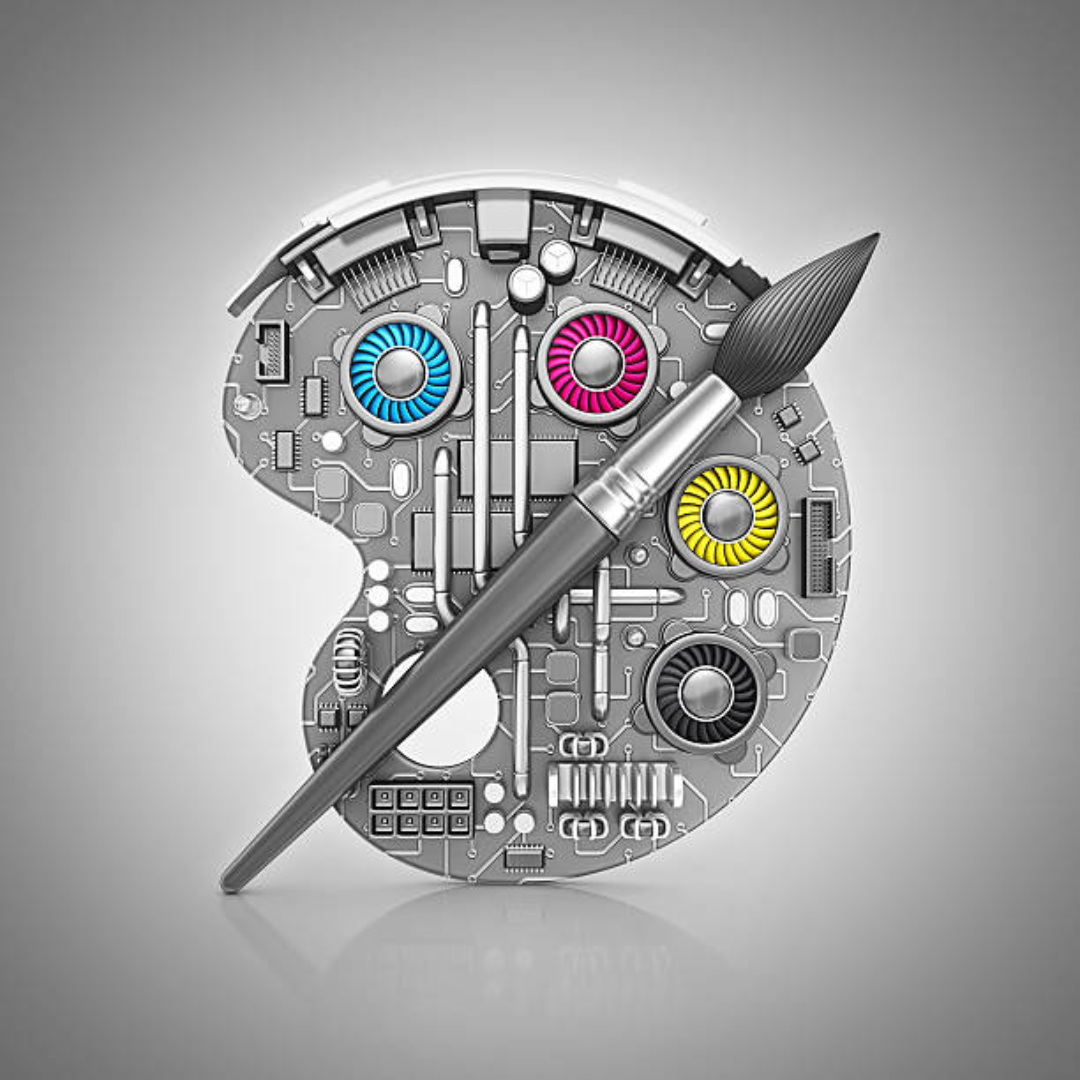
This post has been incredibly helpful in clarifying a lot of the questions I had. Thank you for providing such clear and concise information.
Thank you for the kind words. I’m glad it has helped!