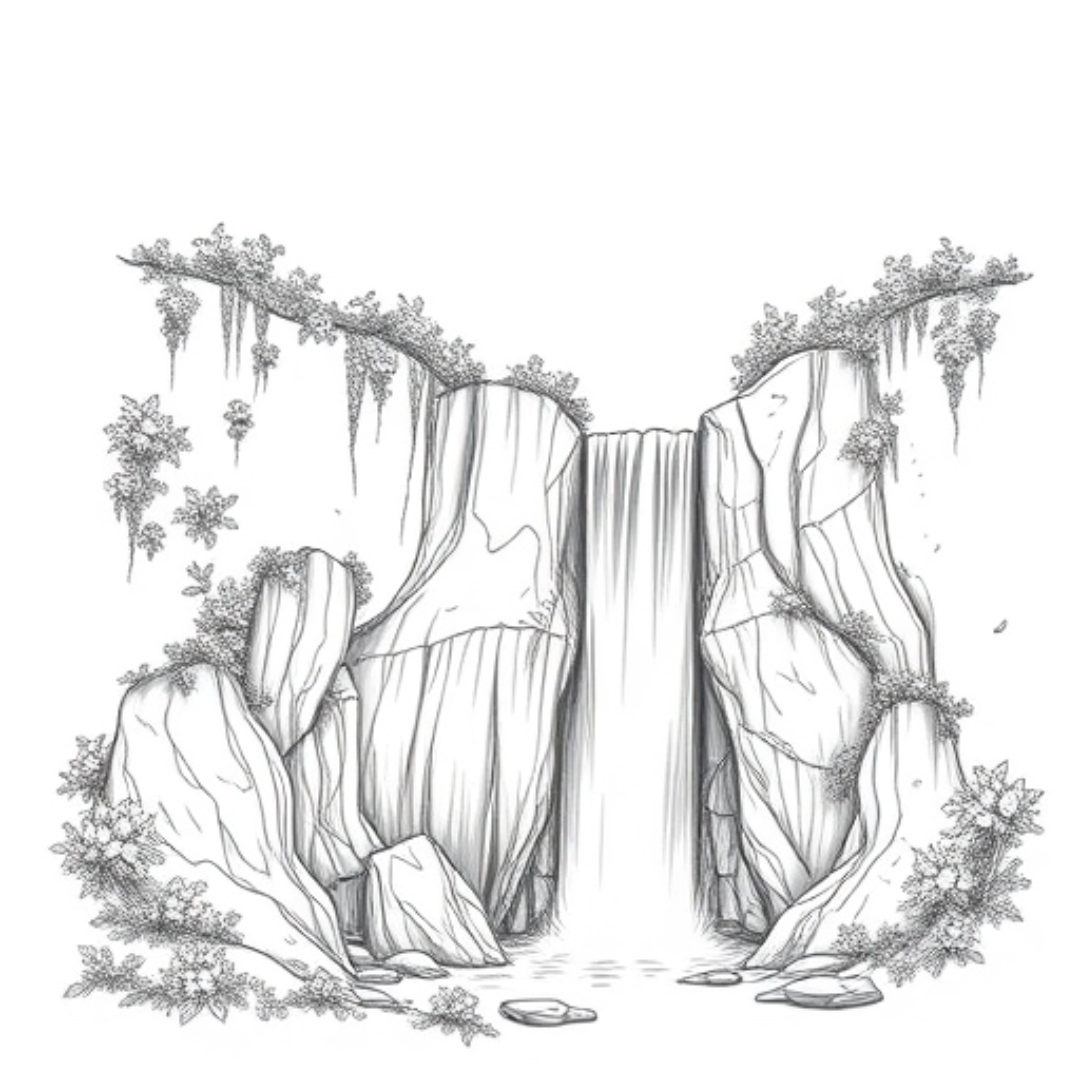How to draw waterfalls.
- H2: Why Waterfalls?
- H2: What You’ll Learn in This Tutorial
- H2: Setting Up Your Digital Art Tools
- H2: Observing Nature: How Real Waterfalls Can Teach Us
- H2: Sketching the Foundation of Your Waterfall
- H2: Layering and Depth
- H2: Mastering the Flow of Water
- H2: Texturing Waterfalls for Realism
- H2: Adding Natural Light to Your Waterfall
- H2: Shadows and Contrast for Depth
- H2: Creating the Perfect Environment for Your Waterfall
- H2: Adding Mist, Spray, and Motion Effects
- H2: Choosing the Right Color Palette for Your Waterfall
- H2: Finalizing the Waterfall Scene
- Conclusion
Why Waterfalls?
The Beauty of Waterfalls in Art
Waterfalls have always held a special place in the hearts of artists and viewers alike. There’s something captivating about the movement and power of water tumbling over rocks, the play of light on the surface, and the surrounding environment that complements it. In art, waterfalls bring a sense of awe and tranquility, creating an immersive experience for the viewer. As I’ve worked on waterfall scenes, I’ve found that capturing the beauty of a waterfall isn’t just about replicating nature—it’s about translating that sense of peace, energy, and wonder into a digital canvas.
When you draw waterfalls, you’re not only depicting water in motion but also the emotional atmosphere that it evokes. Whether it’s the calming sounds of a gentle stream or the dramatic roar of a crashing fall, waterfalls have a way of transforming a scene into something truly magical.
How Waterfalls Add Drama and Depth to Your Digital Art
One of the most powerful ways waterfalls enhance digital art is by adding drama and depth. The sheer force of a waterfall can bring a dynamic, eye-catching element to your artwork, drawing the viewer’s attention and creating a focal point. The flow of water against the rocks, the mist rising into the air, and the cascading movement all contribute to a sense of action and vitality. In my experience, adding a waterfall to your digital landscape can completely change the mood of your piece—whether you’re aiming for a peaceful, serene vibe or a more intense, dramatic scene.
By layering the waterfall with varying tones, textures, and lighting, you can create a sense of depth, making the image feel more three-dimensional. It’s not just the water that adds drama; it’s how the surrounding elements interact with it, from the rocks to the trees, and how everything fits into a larger, more complex environment. Waterfalls truly have the ability to elevate any artwork, making it feel alive with movement and energy.
What You’ll Learn in This Tutorial
The Basics of Waterfall Composition
When I first started drawing waterfalls, one of the most important lessons I learned was how to compose the scene properly. Composition is everything when it comes to waterfalls—getting the flow, balance, and positioning just right can transform an ordinary scene into something spectacular. A waterfall’s composition often starts with the landscape around it. I usually begin by deciding where the waterfall fits within the larger environment. Is it the focal point of the scene, or just one element in a vast landscape?
The flow of the water, the direction it’s falling, and the surrounding elements like rocks, trees, or cliffs all help guide the viewer’s eye across the artwork. I’ve found that creating a clear visual path, where the waterfall leads the viewer’s gaze to other details in the scene, is key. Start simple and work towards balance, ensuring your waterfall feels naturally integrated with its surroundings.
Techniques for Creating Realistic Water Effects
Creating realistic water effects in a digital waterfall can be one of the most challenging yet rewarding parts of the process. Over the years, I’ve discovered a few techniques that really make the water come to life. First, it’s essential to pay attention to the light—water reflects and refracts light in fascinating ways. Using highlights and lowlights along the flow of the water can create the illusion of depth and movement.
I often work with multiple layers in my digital art, adding translucent layers to simulate the movement of water. For splashes and foam, I use softer brushes and lower opacities to build up the mist and water droplets, making sure they’re not too sharp but instead blend smoothly into the scene. Another tip I’ve found useful is focusing on the direction of the water’s flow; adding curved lines or soft brush strokes can give a sense of movement, while also helping to define the water’s trajectory. Experimenting with these techniques will help your waterfall feel more dynamic and true to life.
Step-by-Step Process to Master Digital Waterfalls
Mastering digital waterfalls is all about breaking down the process into manageable steps, and over time, I’ve developed a routine that works for me.
- First, I start by sketching out the general shape and flow of the waterfall. I like to lightly map where the water will fall and the shape of the rocks and cliffs around it. Once the basic structure is in place, I focus on blocking in the background and foreground elements, making sure that the surrounding landscape complements the waterfall.
- Next, I work on adding depth by layering shadows and highlights to the water, rocks, and mist. The key here is layering—starting with basic colors and building up the detail slowly. I always take extra time on the water itself, using different brush settings to create a sense of fluid motion and texture.
- Finally, I refine the finer details like mist, foam, and reflections, adjusting opacity and blending until everything feels cohesive. The whole process might take time, but with each waterfall I create, I find that practice leads to improvement, and soon you’ll feel more confident in bringing these beautiful scenes to life.
Setting Up Your Digital Art Tools
Materials You’ll Need
Choosing the Right Software for Digital Art
When I first began drawing digitally, choosing the right software was an important decision. There are so many options out there, but finding the one that suits your style and workflow is key. I’ve always loved using Adobe Photoshop for its versatility and powerful tools, especially when it comes to drawing intricate details and textures like waterfalls.
However, if you’re just starting out, there are also excellent alternatives like Procreate (if you’re on iPad) or Krita, which are user-friendly and budget-friendly. Both have great features for digital painting, with Procreate offering intuitive touch controls and Krita being free yet robust enough for serious work.
The important thing is to find software that feels comfortable to use and offers the tools you need to bring your waterfall art to life, whether it’s for the layering effects, textures, or precise brush controls. We have written some helpful tutorials for these programs to help you get started.
- Best Procreate Tips & Tricks for Beginners
- How to Add Photoshop Textures to Your Digital Art
- Krita for Animation: Easy Tutorial (if you want to animate your waterfall!)
Recommended Brushes for Water and Textures
When it comes to painting waterfalls digitally, the right brushes can make all the difference. Over the years, I’ve learned that customizing or using the right brushes helps me achieve the realistic effects I want. For waterfalls, I recommend using soft round brushes for smooth water effects—these are great for blending the water’s surface and creating gentle transitions between highlights and shadows.
For splashes and foam, I often turn to texture brushes or custom water brushes that simulate the irregularity of moving water. I’ve also had great success with grainy or rough brushes for painting rocks and other rugged landscape features.
Some software like Photoshop and Procreate come with built-in brushes for water and textures, but I also love experimenting with downloadable brushes that I can adjust for my specific needs. Don’t be afraid to play around with brush opacity and flow to get the perfect look for your waterfall’s movement and surroundings.
Adjusting Settings for Better Control
Digital art gives you incredible control over every detail, but it’s easy to feel overwhelmed by all the settings. One thing I’ve found essential for creating realistic waterfalls is adjusting the brush settings to match the natural flow of water. In programs like Photoshop, I like to adjust the flow and opacity of my brushes so that they build up slowly, allowing me to layer the water gradually. For fine details, lowering the opacity gives me more control over the intensity of each stroke, so I don’t accidentally overpower the delicate elements of the scene.
Pressure sensitivity is another feature I can’t live without; using a tablet with pressure sensitivity lets me vary the stroke thickness based on how hard I press, giving me a natural feel for creating waves, splashes, and mist. I also adjust the brush spacing and angle to match the curvature of the waterfall, which helps with the flow and texture. Mastering these settings takes some practice, but once you find your rhythm, it’ll feel like you have the waterfall at your fingertips.
Observing Nature: How Real Waterfalls Can Teach Us
Understanding Waterfalls: Observation & Inspiration
Studying the Flow and Motion of Water
One of the most exciting aspects of drawing waterfalls is capturing the flow and motion of water. Water isn’t static—it’s constantly moving and changing direction, and getting that movement just right in your digital artwork can make all the difference. When I first started drawing waterfalls, I spent a lot of time observing how water flows in real life.
Watching videos of waterfalls or even just studying the way water behaves in smaller streams taught me that each waterfall has its own rhythm and dynamics. For example, the way water cascades from a height creates different patterns than a gently flowing stream. I love studying the motion, focusing on how the water moves in curves and splashes.
By paying attention to how water flows and how it interacts with rocks and the environment, I can replicate these behaviors more accurately in my art, creating a natural sense of movement that brings the scene to life.
Identifying the Different Parts of a Waterfall
Waterfalls are made up of more than just water—they have distinct parts that each contribute to the overall scene. Understanding these components is essential when I’m creating a realistic waterfall in my digital art. The top of the waterfall, where the water first starts to fall, is often the narrowest point, and depending on the waterfall, it can be either smooth or jagged. As the water begins its descent, it spreads out, and the middle section is where the main flow can either be turbulent or gentle, depending on the terrain.
The base of the waterfall, where the water hits the rocks or pool below, is crucial to get right—this is where the splashes, foam, and mist occur, adding texture and movement to your scene. I also pay attention to the surrounding environment, like the rocks, vegetation, and the way the water interacts with them. These parts of the waterfall create the overall composition and help guide the viewer’s eye, so learning how each element interacts with the others is key for me when creating a well-balanced and realistic waterfall.
Reference Images: Why They Are Essential
When I’m working on a waterfall, one of my best tools is reference images. No matter how much experience you have, it’s impossible to capture the nuances of a waterfall without looking at how they truly exist in nature. Reference images give me a solid foundation and help me understand how water moves, how light reflects off it, and how the surrounding landscape looks in real life. I usually start by finding high-quality photos of waterfalls that match the mood and style I’m going for—whether it’s a dramatic, thunderous fall or a peaceful, serene cascade.
These images guide me in terms of color, texture, and composition, and I often study them closely to see the smaller details I might miss with just my imagination. The key is not to copy exactly but to learn from what I see, allowing those details to inspire and inform my own interpretation of the scene. Having strong reference images is a must for getting the realism and feeling of the waterfall just right!
Sketching the Foundation of Your Waterfall
Basic Techniques for Drawing Waterfalls
Defining the Shape and Flow of the Water
When I’m starting a waterfall scene, one of the first things I focus on is defining the shape and flow of the water. Water moves in such dynamic and unpredictable ways, so capturing its essence on a digital canvas can be tricky at first. I always begin by visualizing the direction and force of the flow—does the water tumble straight down, or does it take a more dramatic curve? I use sweeping brushstrokes to sketch the main water paths, emphasizing the fluidity and movement.
In my experience, the flow of the water can set the tone for the entire piece—whether it’s a fast, powerful cascade or a gentle trickle down a rocky cliff. Once I’ve laid out the general shape, I’ll refine the edges to create the different layers and textures that give the water depth and dimension. Getting the flow right is all about balancing realism with artistic interpretation, so I always experiment with different approaches to find what works best for the scene I’m trying to create.
Mapping Out the Rocks and Landscape Elements
Once I’ve nailed down the water’s flow, I move on to mapping out the surrounding rocks and landscape elements. These are crucial to the composition because they not only anchor the waterfall to its environment but also influence how the water behaves. For me, this step is about creating a solid foundation—starting with the larger rock formations that the water will interact with.
I block in the basic shapes of the rocks, keeping in mind that water often erodes them over time, so I’ll add jagged edges, worn-down surfaces, and irregular shapes to make them feel authentic. I also pay attention to the surrounding vegetation, cliffs, or trees that can create contrast and balance the scene.
The landscape elements add depth and richness, making the waterfall feel like it belongs in its environment. This part of the process is all about giving structure to the scene, and it’s where I get to add all the little details that bring the entire waterfall to life. The more carefully I map out these elements, the more cohesive and believable the final piece will be.
Layering and Depth
Adding Layers for Realistic Depth
When I want my waterfall to feel as though it’s truly coming to life on the canvas, one of the most important techniques I use is layering. Layers are essential for adding depth and dimension to any digital artwork, and with waterfalls, this is especially true. I usually start by laying down a base layer for the water and rocks, then gradually build up subsequent layers that represent the different parts of the waterfall. For instance, I’ll add a new layer for the mist or foam at the base of the waterfall to keep it separate from the main water.
This allows me to adjust the intensity and transparency of these elements without affecting the rest of the scene. Using layers also lets me work more freely—if something isn’t looking quite right, I can tweak one part without disturbing everything else. This way, I can create a more realistic, three-dimensional effect that makes the waterfall feel like it’s actually flowing and interacting with its surroundings. As I keep adding more layers, I can refine each element, adjusting its position, transparency, and blend mode, which brings out the richness and depth of the entire scene.
Working with Different Brush Opacities and Sizes
One of my favorite ways to create nuance and detail in my waterfall artwork is by adjusting brush opacities and sizes. These settings can drastically change how the water looks and how it interacts with the light and surroundings. For the main body of the waterfall, I often use a larger, softer brush with a lower opacity. This allows me to build up the water’s flow slowly and add subtle gradations of color and light without being too harsh.
As I work, I gradually increase the opacity for more intense splashes or foam, which helps to create that realistic dynamic motion of water hitting the rocks. When I want to add fine details—like the delicate mist rising from the water or the intricate reflections on the surface—I’ll switch to a smaller brush with lower opacity. This lets me create the fine, soft transitions that are key to making water feel natural and fluid.
By using different brush sizes and opacities throughout my waterfall project, I can control the intensity and texture of each element, giving the piece depth and a sense of realism. It’s all about experimenting and finding the right balance for the effect you want to achieve!
Mastering the Flow of Water
Creating Realistic Water Effects
How to Create Fluid Motion in Waterfall Streams
Creating fluid motion in waterfall streams is one of the most rewarding aspects of painting digital waterfalls. To capture that sense of natural flow, I always think about how water moves in real life. Water doesn’t move in a straight line; it twists, curves, and flows with varying speeds depending on the surface it’s traveling over. To mimic this, I use sweeping, curved brushstrokes to create a movement that feels dynamic yet natural.
I often start with broad strokes to map out the general direction of the stream, then refine those strokes by adding more detail, like gentle ripples or fast-moving currents. Layering soft and textured brushstrokes on top of each other also helps to simulate the constant movement of water—while some areas may look calm and serene, others may be more turbulent, adding variety to the scene. I also pay attention to the way water interacts with obstacles like rocks, causing splashes and ripples that enhance the overall motion.
By using these techniques, I can create the illusion of flowing water, allowing the viewer to almost feel the rush of the stream in the digital artwork.
Using Flow Direction and Curves to Mimic Real Water Movement
When I’m painting waterfalls or streams, I find that using the right flow direction and curves is crucial for making the water look realistic. Real water follows the path of least resistance, so when I’m creating a waterfall or stream, I always think about how gravity and terrain influence the movement. I start by sketching the flow direction with gentle curves that lead the eye through the artwork, mimicking how water would naturally move across the landscape.
The key is not to make the water’s movement too rigid or predictable—by adding curves and small shifts in direction, I create a sense of energy and spontaneity. For example, where the water cascades over rocks, I’ll add sudden turns or slight changes in direction, showing how the flow is interrupted and redirected by the natural environment. This makes the water feel more alive and interactive with its surroundings. I also use these curved strokes to create a sense of depth, with the water in the foreground looking closer and more detailed, while the water in the background recedes with softer, more distant curves.
By thoughtfully considering the flow and curves, I can mimic the natural movement of water and give my digital artwork a sense of realism and motion that draws the viewer in.
Texturing Waterfalls for Realism
Adding Texture to the Water Surface
One of the most important things I’ve learned when working on waterfalls digitally is that adding texture to the water’s surface can bring it to life in a way that makes the scene feel more tangible. Water isn’t a smooth, uniform surface; it has ripples, waves, and little variations depending on the flow. To create this texture, I like to use a variety of brushes with different patterns, like textured or rough brushes, to add subtle ripples and waves to the water. I’ll often adjust the size and opacity of the brush to create small, delicate ripples in calm areas and larger, more intense textures where the water is moving faster.
It’s important not to overdo it—too much texture can make the water look busy or chaotic. Instead, I focus on varying the texture gently across the surface, making sure that the water appears dynamic without overwhelming the viewer. The key is to experiment with layering different levels of texture, gradually building it up to achieve a sense of fluidity and realism. This approach helps me create a surface that feels like it’s truly moving and reflecting light, adding depth to the overall scene.
Simulating Splashes and Mist Effects
One of the most magical parts of a waterfall scene is the mist and splashes created by the force of the falling water. Simulating these effects in digital art can be tricky, but it’s also one of the most fun challenges I face when creating waterfalls. When creating splashes, I love to use a splatter or spray brush, adjusting its opacity and size to create the right level of intensity. I start by adding the bigger splashes where the water hits rocks or the surface below, making sure they look natural and uneven—no two splashes are exactly the same.
From there, I layer smaller splashes and droplets around the area to give the illusion of movement and energy. For the mist, I use soft brushes with low opacity, layering them gently around the base of the waterfall and over the rocks. The mist adds a sense of lightness and atmosphere to the scene, making it feel like the viewer is standing near the waterfall and feeling the spray in the air.
I always keep in mind that both splashes and mist are about subtlety—by layering these effects, I create a realistic, dynamic feel that mimics the natural beauty of a waterfall. It’s these little details that transform a good digital masterpiece into something that feels alive!
Adding Natural Light to Your Waterfall
Lighting and Shadows: Enhancing the Waterfall
Where to Place Light Sources in Your Composition
One of the most exciting aspects of creating a digital waterfall is deciding where to place the light sources in your composition. Light can dramatically change the mood of the scene and add realism to your artwork. For me, I often imagine where the light would naturally come from—maybe it’s the sun peeking through trees, or perhaps moonlight reflecting off the water at dusk. I love playing with the light source’s direction because it dictates how shadows and highlights will fall across the water, rocks, and landscape.
A light source from the side can create beautiful side lighting, highlighting the movement and textures of the waterfall, while a light source from above can give the scene a soft, ethereal glow. I make sure to consider the angle of the light and how it interacts with the environment, like how the rocks will cast shadows or how the mist might catch the light and shimmer. This process allows me to create a sense of depth and dimension in the scene, helping to guide the viewer’s eye and giving the waterfall a more dynamic presence.
Creating the Right Highlights and Reflections on Water
Highlights and reflections are where your waterfall scene can really shine and take on a life of its own! When creating digital water, I find that the right highlights and reflections can make all the difference in creating that glossy, reflective surface that you see in real waterfalls. The key is to observe how light interacts with the water in real life—bright spots where the water hits the rocks, or areas where the light bounces off the surface. I like to add subtle highlights along the edges of the water, where the flow meets the rocks or where the water is moving quickly, creating a glimmering effect.
For reflections, I pay attention to the way objects, like trees or rocks, are mirrored in the water’s surface. I use a soft, lower-opacity brush to gently mirror these elements beneath the water’s surface, ensuring they have a slightly distorted, wavy look. To make it more realistic, I adjust the contrast between the highlights and the surrounding water to create a believable reflection effect. By carefully placing highlights and reflections, I can make the water appear as if it’s truly capturing the light around it, giving the scene a sense of depth and making the waterfall feel more immersive and dynamic.
Shadows and Contrast for Depth
Darkening the Areas Behind the Waterfall
When I want to give my digital waterfall scene more contrast and focus, one of the first techniques I use is darkening the areas behind the waterfall. This is a simple but powerful trick that allows the waterfall to stand out and draws the viewer’s eye to the flowing water.
By adding darker tones to the background, such as deeper shades of trees, rocks, or distant mountains, I create the illusion of light falling on the waterfall itself, making it appear brighter and more vivid. I often use a soft brush with low opacity to layer these darkened areas gradually, making sure not to overpower the scene but to provide just enough contrast to highlight the flow of water.
This technique is especially effective in environments where the waterfall is the focal point—whether in bright daylight or in the shadow of towering cliffs. By darkening the backdrop, I not only create visual depth but also set a dramatic tone that enhances the natural beauty of the waterfall and the surrounding landscape.
Using Shadows to Create a Three-Dimensional Effect
Shadows are one of my favorite tools when it comes to making a waterfall scene feel more realistic and three-dimensional. Waterfalls, with all their movement and force, interact with light in fascinating ways, and by adding shadows, I can capture that dynamic energy.
I start by considering where my light source is coming from—whether it’s above, to the side, or from behind—and how it casts shadows on the water, rocks, and surrounding environment. For the waterfall itself, I use soft, blended shadows along the rocks to suggest the form and depth of the cliffs, as well as the water flowing over them.
The mist created by the waterfall also creates its own set of shadows, which I subtly add around the base, helping the scene feel grounded and connected. On the water surface, I carefully add shadows that reflect the surrounding landscape, keeping them soft and fluid, just like the movement of the water. These shadows give the scene volume and weight, preventing it from feeling flat.
By paying attention to where shadows fall and how they interact with light, I create a rich, three-dimensional effect that makes the waterfall appear as though it’s truly flowing in space and time, and not just a two-dimensional image on a screen.
Creating the Perfect Environment for Your Waterfall
Adding Surrounding Elements to Your Waterfall Scene
Adding Rocks, Trees, and Other Landscape Features
One of the most exciting parts of creating a digital waterfall is the opportunity to create a rich, immersive landscape around it. Adding elements like rocks, trees, and other natural features not only enhances the waterfall itself but also helps to tell a story about its environment. When I create rocks, I focus on their texture and how they interact with the water—whether they’re jagged and sharp, worn smooth by time, or moss-covered, each rock shape adds character and depth to the scene.
I also love to add trees and foliage, as they bring a sense of life and scale to the composition. I place the trees with careful consideration, making sure their size and placement guide the viewer’s eye toward the waterfall. Sometimes, I use trees to frame the waterfall, adding height and creating a sense of grandeur. Details like overhanging branches, scattered leaves, and underbrush ground the scene and give it realism. By layering these elements, I create a cohesive environment where the waterfall feels like a natural, integral part of the landscape, giving my artwork a sense of balance and harmony.
Using Foreground and Background Elements to Frame Your Waterfall
Framing your waterfall with foreground and background elements is a brilliant way to give your artwork a sense of depth and focus. I always think about the layers within the scene—how the foreground can bring the viewer closer to the action and how the background can set the tone and perspective. In the foreground, I like to place rocks, plants, or even small puddles of water that lead the eye toward the waterfall.
These elements act as a kind of visual pathway, guiding the viewer’s gaze to the main focal point without overwhelming the composition. For the background, I use distant trees, cliffs, or mist to create a sense of space and scale. By keeping the background elements soft and less detailed, I allow the waterfall to remain the focal point, but the surrounding landscape still adds context and atmosphere.
I also adjust the size of the foreground elements to create the illusion of depth—larger objects in the foreground appear closer, while smaller objects in the background suggest distance. This thoughtful use of framing ensures that the waterfall doesn’t exist in isolation, but rather within a complete and balanced environment.
Adding Mist, Spray, and Motion Effects
How to Add Mist Effectively with Soft Brushes
When adding mist around a waterfall, I always start by thinking about the atmosphere I want to create. Mist can transform the entire feel of a scene, giving it a soft, ethereal quality that makes the waterfall feel alive. I love using soft, round brushes with low opacity to build up layers of mist around the base of the waterfall.
The key is to be patient—mist isn’t something that happens all at once, but rather builds gradually. I’ll lightly layer the mist in the areas where the water crashes down, keeping the edges soft and diffuse to simulate how it evaporates into the air. To make the mist look more natural, I focus on the way light interacts with it.
Sometimes, I’ll add a subtle glow or slight color shift in the mist to suggest how sunlight or moonlight is filtering through it. I also try to keep the mist from looking too uniform; natural mist is often patchy, and it’s this variation that gives it life and depth. By using soft brushes and layering gently, I can create a mist that feels light, airy, and integrated into the surrounding landscape.
Simulating Water Spray Around the Fall
Simulating the water spray around a waterfall is one of my favorite challenges in digital painting because it adds so much energy and movement to the scene. The spray is created when the water hits the rocks or surface below, and it’s important to capture the chaotic yet graceful nature of it. I typically start by using a spray or splatter brush with low opacity to create random, fine droplets around the base of the fall.
The key to realism here is to vary the size and intensity of the spray. I’ll add bigger droplets closer to the fall, where the water impacts, and then smaller droplets as the spray spreads outward. For added realism, I use multiple layers, adjusting the opacity of each layer so that the spray looks dynamic and continuous, rather than static. I also love adding some splashes of color—subtle blues or whites—into the spray to reflect the light and give the water a vibrant, energetic feel.
It’s important not to overdo the spray—too much can make it look messy. By layering carefully and using soft brushes for delicate details, I create a spray that feels fluid, lively, and true to the wild, unpredictable nature of waterfalls.
Choosing the Right Color Palette for Your Waterfall
Color Palette and Final Touches
How to Select Colors for Water, Rocks, and Nature
Selecting the right colors for a waterfall scene is essential for capturing its beauty and creating a harmonious composition. For water, I love using a range of colors that reflect both the water’s movement and its interaction with the surroundings. Water isn’t just blue—it can have hints of green, white, or even brown depending on where it is and the environment around it. For the rocks, I often choose earthy tones like grays, browns, and darker colors to convey their solid, grounded nature.
To add depth and dimension to the scene, I consider how the light interacts with both the water and rocks. I use lighter, brighter colors to show where the light hits the water and creates highlights, and darker tones to suggest shadows and depth.
For the natural surroundings like trees, foliage, and sky, I balance greens, browns, and blues to tie everything together. It’s important to look at reference images to study how nature’s colors shift under different lighting conditions, whether it’s the soft greens of moss-covered rocks in the shade or the vibrant blues of water under the sunlight. I always remember that color is not just a visual element—it’s a tool to set the mood, convey realism, and guide the viewer’s eye through the scene.
Using Blues, Greens, and Earthy Tones
Blues, greens, and earthy tones are some of my go-to colors when constructing a waterfall scene because they work together to create a sense of harmony and realism. For the water itself, I typically use a range of blues—from soft turquoise to deeper navy—depending on how clear or turbulent the water is. Lighter blues are perfect for the calmer, clearer areas, while darker shades work well in the deeper, more shadowed spots. Green is also an essential color in water scenes, especially when the water reflects surrounding foliage or when it’s influenced by algae or moss in more stagnant pools.
Adding hints of green to the water not only adds depth but also helps tie the scene to its natural surroundings. For the rocks and landscape, earthy tones like browns, grays, and even reddish hues help anchor the scene and provide a stark contrast to the vibrant blues and greens of the water. These earthy tones create a natural balance in the artwork, giving the scene weight and structure. I love combining these colors in layers to reflect the subtle variations in light, shadow, and texture.
By mixing blues, greens, and earthy tones, I can create a visually appealing and realistic landscape that feels alive and connected to nature.
Finalizing the Waterfall Scene
Adding Final Highlights and Fine Details
When I’m close to finishing a digital waterfall painting, adding those final highlights and fine details is one of my favorite parts of the process. These small touches can truly elevate the piece and make the water feel dynamic and alive. I begin by focusing on areas where the light hits the water the most—usually the crest of the falls or the tops of splashes. I use a small, soft brush with a light color—often white or a very pale blue—to create subtle highlights that make the water glisten and shine.
These highlights help to give the water a sense of movement and fluidity. I also add fine details like droplets on the rocks, slight reflections in the water, and fine textures on the trees or moss. These little touches, while they may seem insignificant, bring the whole scene together and make it feel more immersive. By zooming in and refining the details, I can bring a higher level of realism to the scene. The final highlights, combined with small accents, give the artwork that polished, finished look, while allowing the water to pop and shine against the surrounding landscape.
Reviewing and Refining Your Artwork
Once I’ve added the final touches, I always take a step back and review my artwork with fresh eyes. Reviewing your work is crucial to catching any areas that may need more attention or refinement. I zoom out to see the entire piece and ask myself: Does the waterfall stand out as the focal point? Are the colors balanced and do they guide the viewer’s eye? I also check the flow of the water—does it look natural? Are there any parts of the painting that feel too static or too busy? If I notice any issues, I refine them by tweaking the brushwork, adjusting the colors, or adding more depth where needed.
I also like to take breaks during this process and come back with a clear perspective, as it’s easy to miss small inconsistencies when you’ve been working on the piece for hours. Sometimes, I adjust the light and shadow balance a bit more, making sure that the highlights and dark areas enhance the composition. This process of reviewing and refining helps me fine-tune the overall mood and realism of the waterfall, ensuring that the final artwork feels complete, cohesive, and true to what I envision.
Conclusion
Overcoming Challenges in Waterfall Drawing
Waterfall drawing, like any art form, can present some unique challenges. One of the most common obstacles I face is capturing the movement and fluidity of the water. Waterfalls are constantly in motion, and trying to replicate that dynamic energy on a static canvas can feel overwhelming. To tackle this, I focus on breaking the water’s movement into smaller, more manageable parts—paying attention to the direction of the flow, the turbulence at the base of the fall, and the gentle ripples that fan out.
Another challenge I often encounter is creating depth and atmosphere, especially when trying to make the mist and spray look realistic. I find that using soft brushes and layering light, translucent strokes helps create the ethereal effect that misty waterfalls have.
The final challenge is making sure the water interacts naturally with the rocks and landscape. Sometimes, this means revisiting certain areas and adjusting the colors or shapes to create a more cohesive scene. I’ve learned that patience is key—sometimes it takes multiple attempts to get it right, and I embrace the learning process. Every challenge I encounter pushes me to refine my skills and approach, which is what makes the journey of digital art so rewarding.
My Personal Tips for Continuous Improvement in Digital Art
As someone who’s constantly striving to improve my digital art, I’ve gathered a few personal tips that help me grow as an artist. First, I always remind myself to embrace mistakes—they’re part of the learning process and can lead to surprising discoveries. Whenever I make a mistake, I see it as an opportunity to experiment and try new techniques.
Another tip is to never stop studying—whether it’s looking at reference images, watching tutorials, or analyzing other artists’ work. This continuous learning helps me expand my skill set and see things from different perspectives. I also make a habit of setting aside time each week to practice specific techniques, like working on water textures or studying light and shadow. This focused practice helps me develop areas where I feel less confident. One thing I’ve found incredibly helpful is keeping a sketchbook or digital folder of my past works.
By reviewing older pieces, I can see how much I’ve grown and identify areas where I’ve improved. Most importantly, I remind myself to enjoy the journey—art is about self-expression, and each piece I create is a step closer to where I want to be. By staying patient and persistent, I continue to refine my skills and develop my own unique artistic style.
Stay Inspired,
Darien