Jon Davis.
Have you ever found yourself captivated by the raw energy and intense stage presence of a musician? For many rock fans, Jon Davis of Korn embodies that magnetic charisma. As digital artists, we’re often inspired by the icons who shape our cultural landscape, and today, we’re exploring the art of capturing Jon Davis’s essence on paper (or screen!).
Drawing a portrait of a well-known figure like Jon Davis isn’t just about replicating features; it’s about channeling their spirit and the emotions they evoke in their audience. Jon Davis is talented like that! Whether you’re a die-hard Korn fan like myself or simply appreciate the artistry of portraiture, this tutorial will guide you through the process of creating a striking tribute to this nu-metal legend. From gathering the right materials to adding those final, defining touches, we’ll explore each step to bring your Jon Davis portrait to life.
Ready to unleash your inner artist and pay homage to one of rock’s most distinctive frontmen? Grab your stylus or pencil, and let’s get started on this creative project together. By the end of this post, you’ll have the skills to create a portrait that captures not just Jon Davis’s likeness, but the very essence of his powerful stage presence. Let’s begin and start sketching!

Gathering Materials and Reference Images
As digital artists, we know that preparation is key to creating a stunning portrait. When it comes to drawing Jon Davis of Korn, gathering the right materials and reference images is crucial for capturing his iconic look and energy. Let’s discuss the essentials you’ll need to get started on your artistic tribute.
Essential Art Supplies
Before you begin, make sure you have the following supplies at hand:
- A high-quality drawing tablet (we recommend Wacom or XP-Pen).
- Digital art software (such as Photoshop, Clip Studio Paint, or Procreate).
- A stylus with pressure sensitivity.
- A color-calibrated monitor for accurate color representation.
- Or drawing and sketching pencils like I did for this project and using drawing and sketching paper.

Here’s a short list of graphite pencils commonly used for drawing and sketching, along with their sizes:
- 2H – Great for light sketching and fine details.
- HB – A versatile pencil for general sketching and outlines.
- 2B – Ideal for adding mid-tones and shading.
- 4B – Perfect for deeper shading and soft textures.
- 6B – Best for dark shadows and bold lines.
- 8B – Creates very dark, rich tones for strong contrast.
These pencils offer a range from hard (light) to soft (dark), providing flexibility for various shading and detailing needs.
Preventing Smudges: The Importance of Clean Hands and Paper Protection
When working on a detailed drawing, especially with graphite, keeping your hands clean and using a protective piece of paper is crucial for preserving the quality of your work. Graphite is easily smudged, and oils from your skin can quickly transfer onto the paper, creating unwanted marks and smears.
By regularly washing your hands and placing a sheet of clean paper under your hand while drawing, you can avoid these smudges and maintain sharp lines and clean shading. This simple habit helps ensure that your artwork remains crisp and professional-looking from start to finish.
While these are the basics, feel free to experiment with different tools that suit your style. Remember, the best equipment is the one you’re most comfortable using.
The Value of Sketching First: Developing Ideas Before Starting on Quality Paper
Before beginning on your final piece, it’s a good practice to work out your ideas on sketching paper. This allows you to experiment with composition, proportions, and fine details without the pressure of perfection.
Once you’re satisfied with your rough drafts, transitioning to high-quality drawing paper ensures a cleaner, more polished result. By lightly sketching your final design on quality paper, you give yourself the flexibility to refine the drawing while maintaining the durability and texture that professional-grade paper offers. This method ensures that your best ideas come to life with precision and clarity.
Finding High-Quality Reference Photos

For my drawing of Jon Davis, I used a classic reference photo from Circus Magazine, a publication that was a huge part of rock and metal culture during my teenage years. The image I chose really captured his raw energy and distinctive style, making it the perfect inspiration for my tribute.
It showcased him in his element, embodying the intensity and passion that fans like me have come to admire. Using such an iconic photo not only made the drawing feel more authentic but also connected me back to a time when I would flip through the pages of Circus in awe of my favorite musicians.
To capture Jon Davis’s essence, you’ll need excellent reference photos. Here’s how to find the best images:
- Official band photos: Start with Korn’s official website and social media accounts for high-resolution, professionally shot images.
- Live performance shots: Look for dynamic photos from concerts to capture Jon’s stage presence and energy.
- Close-up portraits: Find detailed shots that showcase his facial features, tattoos, and signature dreadlocks.
- Various angles: Collect images from different perspectives to understand his facial structure and body proportions.
Pro tip: Create a mood board with your favorite reference images to keep yourself inspired throughout the drawing process.
Setting Up your Workspace
A well-organized workspace can significantly improve your focus and creativity. Here’s how to set up an ideal drawing environment:
- Ergonomics: Position your tablet, monitor, and chair to maintain good posture and prevent strain during long drawing sessions.
- Lighting: Ensure your workspace has adequate, non-glare lighting to reduce eye fatigue.
- File organization: Create a dedicated folder for your Jon Davis project, including subfolders for reference images, sketches, and final artwork.
- Customized workspace: Arrange your digital art software’s interface to have your most-used tools easily accessible.
- Inspiration: Surround yourself with Korn memorabilia or play their music in the background to get into the right mindset.
Remember, a clutter-free physical and digital workspace can help you stay focused on bringing Jon Davis to life on your canvas.
As you prepare to start your artistic tribute, take a moment to visualize the final piece. What aspects of Jon Davis do you want to emphasize? His intense gaze? The raw emotion in his expression? By carefully considering these elements and setting up your workspace thoughtfully, you’re laying the foundation for a truly captivating portrait.
With your materials gathered, reference images collected, and workspace optimized, you’re now ready to begin your artistic project. In the next section, we’ll explore techniques for sketching Jon Davis’s distinctive features and capturing his unique persona. Get ready to channel your inner rock star and bring this music icon to life through your digital art!
Sketching the Basic Structure
When it comes to creating a tribute to the iconic Jon Davis of Korn, getting the basic structure right is crucial. As digital artists, we know that a strong foundation is key to capturing the essence of any subject. Let’s discuss the process of sketching the basic structure for your Jon Davis portrait.
Outlining His Head Shape
Start by lightly sketching an oval shape for the head. Jon Davis has a distinct facial structure, so pay attention to the slightly elongated shape of his face. Remember, this is just a rough outline, so don’t worry about perfection at this stage. We’re laying the groundwork for the details to come.
As you outline the head, consider the angle you want to portray. A straight-on view can be powerful, but a slight tilt or turn can add dynamism to your piece. Experiment with different angles to find what best captures Jon’s intensity.
Placing Facial Features
With the head shape in place, it’s time to map out the facial features. Begin by lightly drawing a vertical line down the center of the face and a horizontal line across the middle. These guidelines will help you place the eyes, nose, and mouth accurately.
For Jon Davis’s face:
- Position his eyes slightly above the horizontal midline.
- His nose should fall about halfway between the eyes and the chin.
- Place his mouth roughly one-third of the way between the nose and the chin.
Remember, these are general guidelines. As you refine your sketch, you’ll adjust these placements to capture Jon’s unique features more accurately.
Capturing Jon Davis’s Unique Proportions
Jon Davis has some distinctive facial characteristics that define his look. Pay special attention to:
- His prominent cheekbones.
- The shape of his jaw tends to be angular.
- His distinctive nose shape.
- The intensity of his eyes is often enhanced by eyeliner in performances.
As you sketch these features, think about the emotions you want to convey. Jon is known for his intense stage presence, so consider how you can capture that energy in your drawing. Maybe it’s through the set of his jaw or the look in his eyes. Perhaps it’s in the wildness of his hair!
When working on proportions, it’s helpful to use reference images. Look at multiple photos of Jon from different angles to get a well-rounded understanding of his facial structure. This will help you create a more accurate and dynamic portrait.
As you work through this initial sketching phase, remember that it’s all about capturing the essence of Jon Davis. Don’t get too caught up in perfecting every line at this stage. The goal is to create a solid foundation that you can build upon in the later stages of your digital artwork.
Keep your lines light and loose, allowing for easy adjustments as you go. Digital art gives us the freedom to iterate and refine, so take advantage of that flexibility. Experiment with different line weights and pressures to add depth and dimension to your sketch.
By focusing on these key elements – head shape, facial feature placement, and unique proportions – you’re setting yourself up for success in creating a compelling tribute to Jon Davis. As you progress, you’ll find that this strong foundation makes the subsequent steps of detailing and rendering much more manageable and enjoyable.
Detailing His Face

Now that we’ve established the basic structure of Jon Davis’s face, it’s time to discuss the intricate details that truly bring his likeness to life. As digital artists, we know that capturing the essence of a person lies in the nuances of their features. Let’s explore how to add depth and character to our portrait of the Korn frontman.
Drawing His Eyes
Jon Davis’s eyes are one of his most striking features, often described as intense and soulful. To capture this:
- Start with almond-shaped outlines, slightly angled for that signature brooding look.
- Pay attention to the iris and pupil, making them dark and expressive. He has brown eyes.
- Add depth by shading the upper eyelids and creating subtle shadows beneath the eyes.
- Don’t forget to include a small catchlight in each eye for that lifelike sparkle.
Remember, the eyes are the windows to the soul, so take your time to get them just right. Experiment with different brushes in your digital art software to achieve the perfect texture for the eyelashes and brows.
We have written a helpful tutorial on how to draw eyes.
How to Draw Eyes for Digital Art
Crafting His Nose and Lips
Jon’s nose and lips contribute significantly to his distinctive appearance:
- For the nose, focus on creating a strong bridge and slightly flared nostrils.
- Use subtle shading to define the tip and sides of the nose.
- When drawing his lips, pay attention to their fullness and slight downward curve.
- Add depth by darkening the corners of the mouth and the line between the lips.
These features often express emotion, so consider how they might change with different expressions. As you work, don’t be afraid to zoom in and out of your digital canvas to ensure you’re capturing both the details and the overall harmony of the face.
Adding Facial Hair and Texture
Jon Davis is known for his facial hair, which has varied over the years. For this tribute:
- Choose a beard style that resonates with you or matches a specific era of his career.
- Use a combination of short, quick strokes and longer, flowing lines to create a natural beard texture.
- Pay attention to the direction of hair growth for a realistic look.
- Add subtle highlights and shadows to give the beard dimension.
When it comes to skin texture, digital art offers us a wealth of tools to create a lifelike appearance:
- Utilize various brush types to mimic the look of pores and fine lines.
- Add slight imperfections or blemishes for a more realistic portrayal.
- Use layers with low opacity to build up texture gradually.
As we refine these details, we’re not just drawing a face; we’re capturing the essence of Jon Davis. Each line and shadow contributes to the overall emotional impact of our tribute. Remember, digital art allows for endless experimentation, so don’t hesitate to try different techniques until you achieve the desired effect.
In our studio, we often find that stepping back from the artwork periodically helps us maintain perspective on the overall composition. Take breaks, reassess, and don’t be afraid to make adjustments as you go. The beauty of digital art is its flexibility, allowing us to refine our work until we’re satisfied with every detail.
As you continue to work on your Jon Davis tribute, keep in mind that practice makes perfect. Each attempt will bring you closer to mastering the art of portraiture and capturing the unique charisma of this iconic musician.
Capturing Jon Davis’s Signature Hair

Capturing Jon Davis’s iconic hair is a crucial aspect of creating an authentic tribute to the Korn frontman. His distinctive dreadlocks have been a defining feature of his image for decades, and mastering their representation will bring your artwork to life. Let’s discuss the techniques that will help you recreate this signature look.
Sketching the Dreadlocks
To begin, it’s essential to understand the overall structure of Davis’s hairstyle. Start by sketching the basic shape of his head and face, then focus on the hair’s silhouette. Jon’s dreadlocks typically fall past his shoulders, creating a voluminous frame around his face.
When sketching individual dreadlocks, remember that they’re not uniform in size or direction. Use light, gestural lines to indicate the flow and placement of each lock. Pay attention to how they overlap and interact with each other, creating depth and dimension.
Pro tip: Study reference photos from different angles to get a sense of how the dreadlocks behave in various positions. This will help you capture their natural movement and weight.
We have written a helpful tutorial on how to draw hair.
How to Draw Hair for Digital Art
Adding Volume and Texture
Once you’ve established the basic structure, it’s time to add volume and texture to bring the dreadlocks to life. This is where your digital art tools can really shine. Use a textured brush with varying opacity to create the illusion of individual strands and knots within each dreadlock.
To achieve a realistic look:
- Layer thin, wispy strokes to build up the texture gradually.
- Vary the thickness and density of your brush strokes to create depth.
- Use a combination of short and long strokes to mimic the natural twists and turns of dreadlocks.
Remember, dreadlocks aren’t smooth – they have a rough, matted texture. Don’t be afraid to add some “frizz” or stray hairs to enhance the realism.
Incorporating Movement In His Hair
One of the most challenging aspects of drawing Jon Davis’s hair is capturing its movement. Whether he’s headbanging on stage or simply turning his head, his dreadlocks respond dynamically to motion.
To incorporate movement:
- Use curved lines to suggest the direction of motion.
- Emphasize the flow by having some dreadlocks “lag” behind while others lead the movement.
- Pay attention to how gravity affects the hair’s position, especially in more extreme poses.
A helpful technique is to imagine the dreadlocks as rope-like structures with a certain amount of rigidity. They’ll bend and sway, but they won’t flow like straight hair would.
When drawing Davis in action, consider the environment and context. Is he performing under stage lights? If so, you might want to add some shine or highlight areas where the light catches the hair. Is there wind or fan-blown air affecting the hair’s movement? Incorporate these elements to create a more dynamic and realistic portrayal.
As you refine your artwork, don’t forget to step back and assess the overall effect. The hair should complement and enhance your portrayal of Jon Davis, not overpower it. Balance is key in creating a tribute that captures not just his iconic look, but also his energy and presence as a performer.
Remember, practice makes perfect. Don’t be discouraged if your first attempts don’t turn out exactly as you envisioned. Keep refining your technique, and soon you’ll be capturing Jon Davis’s signature hair with confidence and skill.
Finishing Touches and Stylization

As we approach the final stages of our Jon Davis portrait, it’s time to add those crucial finishing touches that will bring your artwork to life. This is where we can really capture the essence of the Korn frontman and infuse our drawing with that signature nu-metal flair.
Enhancing Contrast and Shading
To make your portrait pop, focus on enhancing the contrast and shading. This step is crucial for creating depth and dimension in your digital artwork. Start by darkening the shadows around Jon’s eyes, under his chin, and in the creases of his clothing. Then, gradually build up the mid-tones and highlights to create a three-dimensional effect.
Remember, Jon Davis often performs under dramatic stage lighting, so don’t be afraid to exaggerate the contrast a bit. Use a soft brush to blend the transitions between light and dark areas, creating a smooth, realistic look. Pay special attention to the highlights on his face, particularly on the forehead, cheekbones, and the bridge of his nose.
Adding Clothing Details and Accessories
Jon Davis is known for his distinctive style, so getting the clothing details right is essential. Focus on the textures of his clothing, whether it’s a leather jacket, a band t-shirt, or his iconic tracksuit. Use a variety of brush textures to simulate different materials – smooth for leather, grainy for denim, or soft for cotton.
Don’t forget to add accessories that are synonymous with Jon’s look. This might include:
- His signature dreadlocks or braids.
- Facial piercings (lip and nostril).
- Chunky silver jewelry (rings and necklaces).
- Tattoos that are visible on his arms or neck.
When adding these details, zoom in close to ensure precision. Use fine brushes for intricate elements like piercings or tattoo designs.
Incorporating Korn-Inspired Elements
To truly capture the spirit of Korn in your portrait, consider incorporating some band-specific elements. This could be subtle or more overt, depending on your artistic vision. Here are a few ideas:
- Add a faint, stylized Korn logo in the background.
- Include musical elements like microphones or parts of instruments.
- Incorporate nu-metal imagery or symbols associated with the band’s albums.
When adding these elements, make sure they complement rather than overpower your main portrait. Use layer blending modes in your digital art software to integrate them seamlessly into the composition.
As we wrap up our Jon Davis portrait, take a step back and assess your work. Does it capture his intensity and stage presence? Have you successfully blended realism with stylistic choices that reflect Korn’s aesthetic? Don’t be afraid to make final adjustments – tweak the colors, adjust the contrast, or refine details until you’re satisfied.
Remember, creating fan art is a wonderful way to pay tribute to the artists who inspire us. It’s also an excellent opportunity to experiment with different techniques and styles in your digital art journey. We hope this tutorial has helped you bring your vision of Jon Davis to life on the digital canvas. Keep practicing, and don’t hesitate to share your creations with fellow Korn fans and digital artists alike!
A Dream Come True
Meeting Jon Davis of Korn and Getting My Artwork Signed

Meeting Jon Davis of Korn was an unforgettable experience that felt like a dream come true. As a long-time fan, having the chance to meet him in person was incredible, but what made it even more special was his signing the portrait I had drawn of him.
The moment he looked at my artwork, admired it, and added his signature felt surreal. It was such an honor to have the lead singer of one of my favorite bands appreciate my art. To top it off, we captured the moment in a photo that I’ll cherish forever—a memory of not only meeting a musical icon but also sharing a personal connection through creativity.

Conclusion
As we wrap up our artistic journey of drawing Jon Davis from Korn, let’s take a moment to reflect on the key steps we’ve covered. From gathering reference materials to sketching the basic structure, detailing his distinctive facial features, and capturing his iconic hair, we’ve explored the process of creating a unique tribute to this legendary musician. Remember, the beauty of art lies in its ability to express your personal interpretation, so don’t be afraid to add your own flair to the final piece.
We hope this tutorial has inspired you to pick up your digital pen and start creating. Whether you’re a seasoned artist or just beginning your artistic journey, remember that practice and patience are key to improving your skills. Why not challenge yourself to draw other musicians or celebrities you admire? Share your creations with us and the community – we’d love to see your take on Jon Davis or any other artistic tributes you create. Keep exploring, keep creating, and most importantly, keep enjoying the process of bringing your digital art to life!
Stay Inspired,
Greg

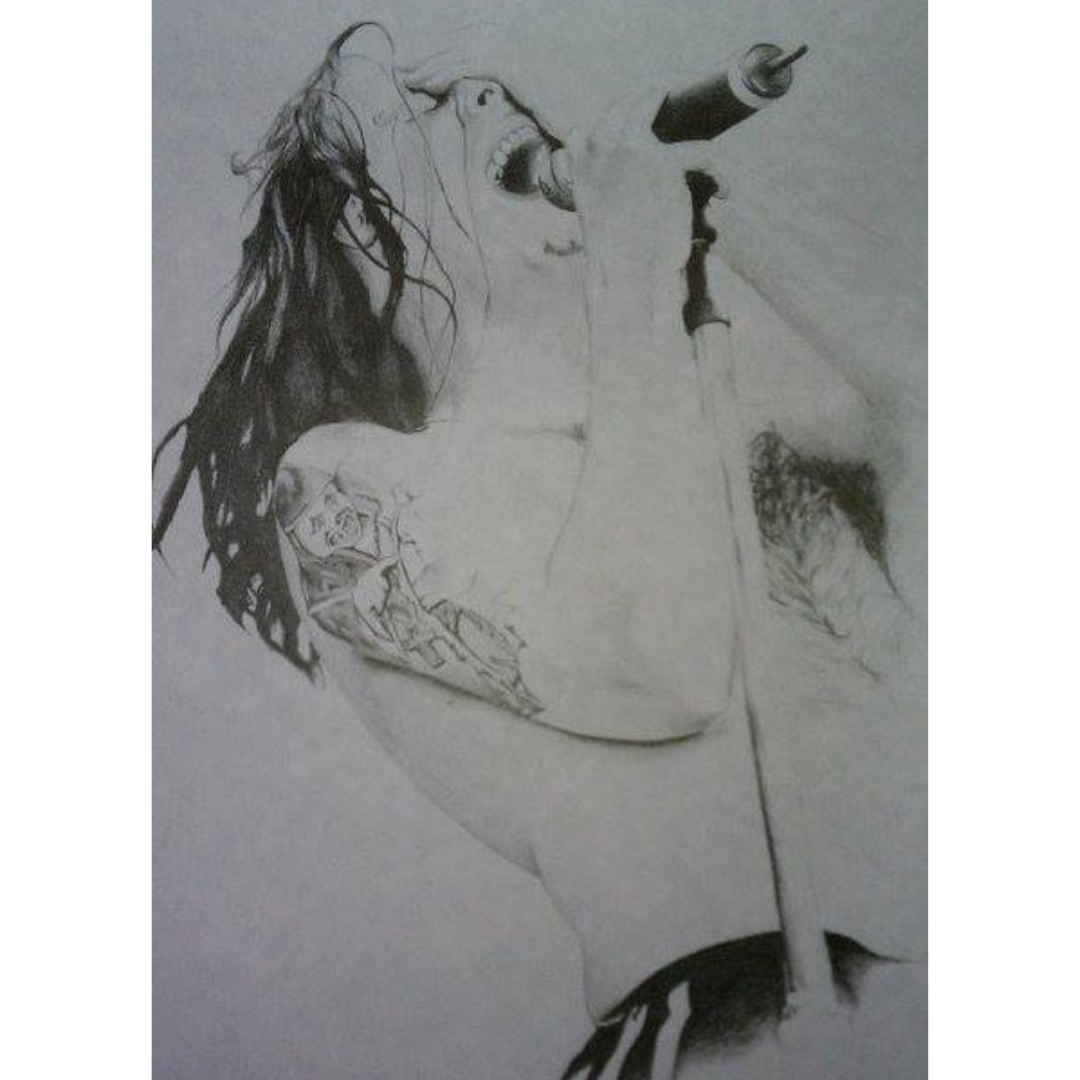
Best day ever! So glad you got to experience this! I’ve always loved this piece of art from you!