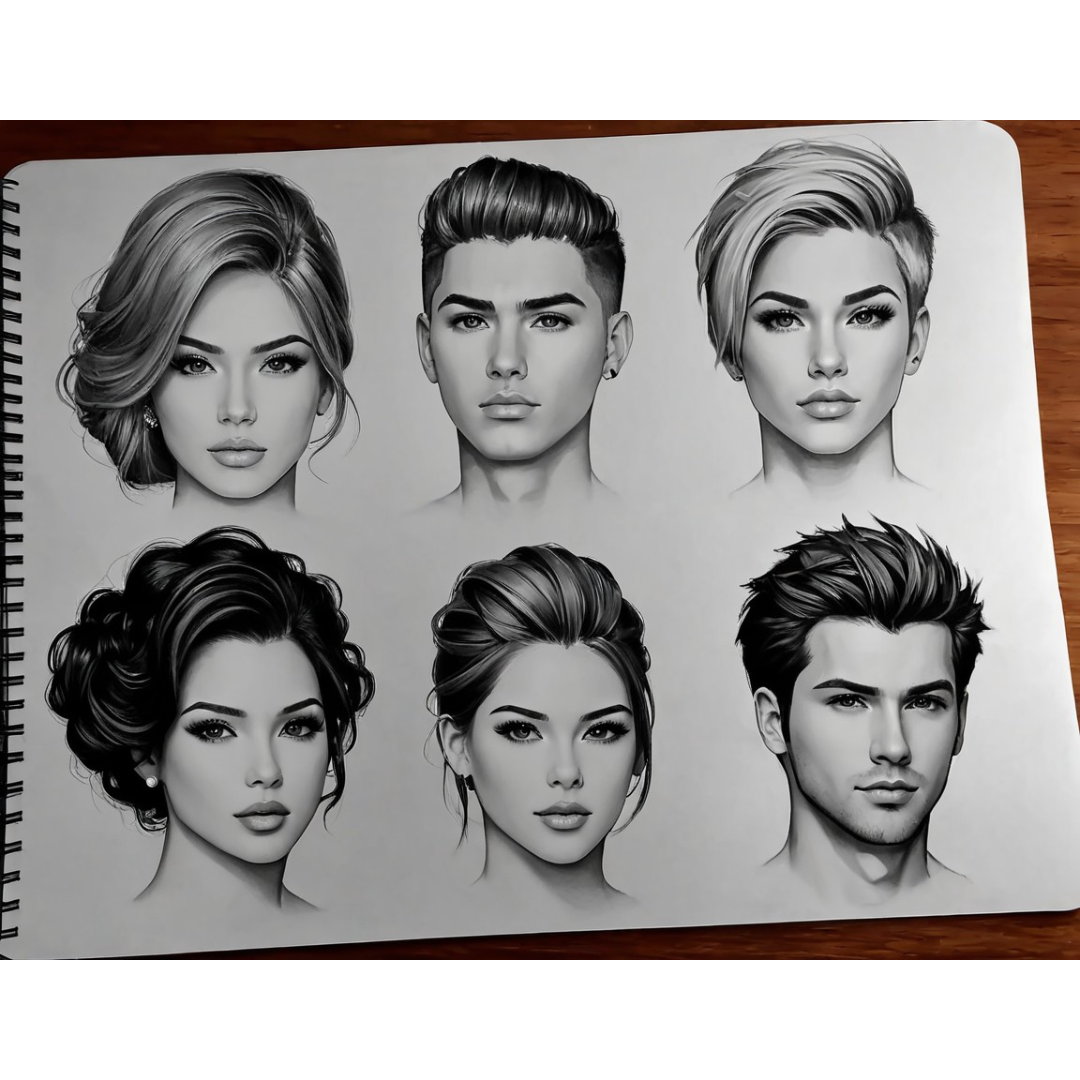How to draw hair.
Have you ever found yourself staring at a blank canvas, wanting to create stunning digital art but feeling stumped when it comes to drawing hair? You’re not alone! As digital artists, we know that mastering the art of drawing hair can be both exciting and challenging. Whether you’re aiming to create flowing locks for a fantasy character or realistic portraits, understanding how to draw hair is a crucial skill in your artistic toolkit.
Drawing hair might seem daunting at first, but with the right techniques and a bit of practice, you’ll be amazed at how quickly you can improve. In this tutorial, we’ll guide you through the process of creating beautiful, realistic hair in your digital artwork. From understanding the basic structure of hair to mastering advanced techniques for added realism, we’ve got you covered. We’ll also share some common mistakes to avoid, ensuring your hair drawings look natural and professional.
So, grab your stylus and fire up your favorite drawing software. By the end of this post, you’ll have the knowledge and confidence to bring your digital characters to life with stunning hairstyles that flow, shine, and captivate your audience. Let’s discuss the secrets to drawing hair that will take your digital art to the next level!
Understanding the Basics of Hair Structure
Understanding the basics of hair structure is crucial for creating realistic and compelling digital art. As digital artists, we’ve found that mastering these fundamentals can elevate your work and bring your characters to life. Let’s discuss the essential elements you need to know.
Hair Types and Textures
Hair comes in a wide variety of types and textures, each with its unique characteristics. Generally, we can categorize hair into four main types:
- Straight: Smooth and sleek, with no natural curl pattern
- Wavy: Gentle S-shaped curves from root to tip
- Curly: Distinct spiral patterns throughout the hair
- Coily: Tight, dense curls that form a zigzag pattern
When drawing hair digitally, it’s important to consider the texture as well. Fine hair tends to be thinner and more delicate, while coarse hair is thicker and more robust. The texture affects how light interacts with the hair and how it moves, so keep this in mind as you create your digital masterpiece.
Hair Growth Patterns
Understanding hair growth patterns is key to creating natural-looking hairstyles in your digital art. Hair typically grows in a specific direction, forming what we call the “hair whorl” or “cowlick.” This pattern usually starts at the crown of the head and radiates outward.
When drawing hair, pay attention to these growth patterns:
- The hairline: Observe how hair frames the face, with subtle variations in direction and density
- The part: Whether natural or styled, the part affects how hair falls and flows
- Crown area: This is where the whorl originates, influencing the overall hair direction
By incorporating these natural growth patterns into your digital art, you’ll achieve a more authentic and believable result.
Light and Shadow on Hair
Capturing the interplay of light and shadow on hair is what truly brings it to life in digital art. Hair is reflective, and its appearance changes dramatically based on lighting conditions. Here are some key points to remember:
- Highlights: These are the brightest areas where light directly hits the hair. They’re usually the color of the light source.
- Midtones: The natural color of the hair, visible in areas of indirect light.
- Shadows: Darker areas where light is blocked, creating depth and dimension.
When rendering hair digitally, start with a base color and then layer highlights and shadows. Use a combination of hard and soft brushes to create varied textures. Remember that different hair types reflect light differently – straight hair tends to have more defined highlights, while curly hair often has a more diffused light reflection.
As you practice drawing hair in your digital art, experiment with different tools and techniques. Try using custom brushes that mimic hair strands or explore various blending modes to achieve realistic shine and texture. With time and patience, you’ll develop your own unique style for creating stunning, lifelike hair in your digital artwork.
Remember, mastering hair in digital art is a journey. Don’t be discouraged if your first attempts don’t meet your expectations. Keep practicing, observing real-life references, and most importantly, enjoy the creative process. Before you know it, you’ll be creating hair that flows and shines with life in your digital masterpieces.
Essential Digital Tools and Techniques
When it comes to drawing hair in digital art, having the right tools and techniques at your disposal can make all the difference. Let’s explore some essential elements that will help you create stunning, realistic hair in your digital artwork.
Choosing the Right Software
Selecting the appropriate software is crucial for your digital art projects. Popular options like Adobe Photoshop, Clip Studio Paint, and Procreate offer a wide range of features specifically designed for digital artists. Each program has its strengths, so it’s worth experimenting to find the one that best suits your workflow. We’ve found that Clip Studio Paint, for instance, has excellent brush customization options that work wonders for creating diverse hair textures.
We have written helpful tutorials on how to effectively use these digital art platforms.
- How to Add Photoshop Textures to Your Digital Art
- How to Use Clip Studio Paint for Your Digital Artwork
- Best Procreate Tips & Tricks for Beginners
- Animation Drawings: A Beginner’s Guide to Simple Animations in Procreate.
- How to Do Character Design in Photoshop: Creating Memorable Characters
Brushes and Brush Settings
The secret to achieving lifelike hair lies in your brush selection and settings. Start with a basic round brush for the initial hair shape, then experiment with textured brushes to add depth and detail. Custom brushes that mimic hair strands can be incredibly useful for creating realistic-looking locks.
Key brush settings to consider include:
- Size: Vary your brush size to create both broad strokes and fine details.
- Opacity: Adjust opacity to build up color and texture gradually.
- Flow: Control the amount of “paint” applied with each stroke.
- Texture: Experiment with different brush textures to achieve various hair effects.
Remember, practice makes perfect. Don’t be afraid to create your own custom brushes or tweak existing ones to achieve the exact look you’re after.
We have written a helpful tutorial on how to master digital brushes in your artwork.
Layers and Blending Modes
Mastering layers and blending modes is essential for creating depth and dimension in your digital hair illustrations. Here’s how you can use them effectively:
- Base Layer: Start with a solid base color for the hair.
- Shadow Layer: Use a multiply blending mode to add shadows and depth.
- Highlight Layer: Set to screen or overlay mode to add shine and dimension.
- Detail Layer: Use this for individual strands and textures.
We have written helpful tutorials on how to add photorealism and effective layering in your digital artwork.
- How to Unlock the Power of Digital Art Layering
- How to Add Photorealism to Your Digital Art with These Texturing Tips
Experiment with different blending modes like soft light, overlay, or color dodge to achieve various effects. For instance, using the overlay blending mode with a low opacity can add a subtle sheen to hair strands.
Pro Tip: Create clipping masks to ensure your hair details stay within the desired shape, preventing any unwanted coloring outside the lines.
By utilizing these digital tools and techniques, you’ll be well on your way to creating stunning, realistic hair in your digital artwork. Remember, the key is to experiment and find what works best for your unique style. As you practice, you’ll develop your own techniques and preferences, leading to even more impressive results.
Whether you’re aiming for flowing locks or intricate braids, these essential digital tools and techniques will serve as a solid foundation for your hair drawing projects. Keep exploring, and don’t hesitate to push the boundaries of what’s possible in your digital art creations.
Step-by-Step Guide to Drawing Hair
Drawing hair in digital art can be a challenging but rewarding process. As artists, we’ve found that breaking it down into steps makes it much more manageable. Let’s discuss our step-by-step guide to help you create stunning, realistic hair in your digital artwork.
Sketching the Basic Shape
Start by creating a rough outline of the hair’s overall shape. Think of it as drawing the “silhouette” of the hairstyle. Use broad, sweeping strokes to define the general form and direction of the hair. Don’t worry about details at this stage; focus on capturing the flow and volume. Remember, hair often follows the shape of the head underneath, so keep that in mind as you sketch.
Adding Volume and Flow
Once you have the basic shape, it’s time to add volume and flow. Use curved lines to indicate the main sections of hair. These lines should follow the natural fall of the hair, typically flowing from the crown of the head outward. Pay attention to how gravity affects different hair types – straight hair tends to fall more vertically, while curly hair creates more rounded shapes.
To create volume, vary the thickness and direction of your lines. Thicker, more pronounced lines can represent areas where hair clumps together or creates more volume. Lighter, thinner lines can indicate areas where the hair is more spread out or less dense.
Detailing Individual Strands
Now comes the fun part – adding individual strands to bring your hair to life. Use a smaller brush or pen tool to draw thin lines that follow the flow you’ve established. Don’t try to draw every single hair; instead, focus on creating the illusion of individual strands by adding groups of lines in key areas.
Pro Tip: Vary the pressure or opacity of your strokes to create a more natural look. Lighter strands can add depth and dimension to your hair drawing.
Remember to consider the texture of the hair you’re drawing. Straight hair will have longer, smoother strands, while curly hair might have more zig-zag or spiral patterns.
Creating Highlights and Shadows
The final step is to add highlights and shadows, which will give your hair a three-dimensional appearance. Start by identifying your light source – this will determine where the highlights and shadows fall.
For highlights:
- Use a lighter color or increase the brightness of your base hair color.
- Focus on areas that would catch the most light, like the top of the head and outer curves of the hair.
- Add thin, light strokes following the direction of the hair.
For shadows:
- Use a darker shade of your base hair color.
- Apply shadows where hair overlaps or in areas that would receive less light.
- Blend shadows carefully to avoid harsh lines.
Remember, less is often more when it comes to highlights and shadows. Start subtly and build up gradually for a more natural look.
As you practice these steps, you’ll develop your own style and techniques. Don’t be afraid to experiment with different brushes, textures, and color variations to achieve the perfect look for your digital hair art. With patience and practice, you’ll be creating stunning, realistic hair in no time!
Advanced Techniques for Realistic Hair
Once you’ve mastered the basics of drawing hair in digital art, it’s time to elevate your skills with advanced techniques that will bring your creations to life. As artists who’ve spent countless hours perfecting our craft, we’re excited to share these methods that will help you achieve stunningly realistic hair in your digital artwork.
Mastering Color and Shading
The key to creating lifelike hair lies in understanding how light interacts with different hair textures and colors. Start by selecting a base color for your hair, then build upon it with highlights and shadows. Remember, hair isn’t just one flat color – it’s a complex interplay of tones.
To achieve depth:
- Use a darker shade of your base color for shadows.
- Add highlights with a lighter version of your base color.
- Incorporate subtle color variations to mimic the way light bounces off hair strands.
Pro Tip: Don’t shy away from using unexpected colors in your highlights and shadows. A touch of blue in dark hair or a hint of gold in blonde locks can add surprising depth and realism to your work.
Achieving Natural Movement
Hair is rarely static – even in still images, it should convey a sense of movement and flow. To capture this:
- Start with a basic shape that follows the natural direction of hair growth.
- Add curved lines to suggest the hair’s overall flow.
- Vary the thickness and direction of your strokes to create texture.
- Use tapered lines to represent individual strands or wisps.
Remember, hair doesn’t always fall in perfect strands. Incorporate some “messy” elements to make it look more natural. A few stray hairs or slightly disheveled sections can add character and realism to your artwork.
I myself, here at Artistic Trio Studio, have written a helpful guide on adding photorealism to your digital art projects.
Rendering Different Hair Styles
Each hairstyle presents its own unique challenges and opportunities. Here’s how to approach some common styles:
Straight Hair:
- Focus on smooth, flowing lines.
- Pay attention to how light reflects off the hair’s surface.
- Use subtle highlights to create shine.
Curly Hair:
- Build volume with overlapping curves.
- Vary the size and tightness of curls for a natural look.
- Use highlights and shadows to define individual curls.
Short Hair:
- Emphasize texture with short, varied strokes.
- Pay attention to the hair’s overall shape and how it frames the face.
- Don’t forget to show the scalp in areas where hair is thinner.
As you practice these techniques, you’ll develop your own style and approach. Remember, digital art offers the flexibility to experiment and refine your work. Don’t be afraid to try new brushes, layer styles, or color combinations to achieve the perfect look.
By mastering these advanced techniques, you’ll be able to create hair that not only looks realistic but also adds depth and personality to your digital characters. Keep practicing, and soon you’ll find yourself effortlessly bringing your artistic visions to life, strand by strand.
Common Mistakes to Avoid
As we discuss more about digital hair drawing, it’s crucial to be aware of common pitfalls that can hinder your progress. By understanding and avoiding these mistakes, you’ll be well on your way to creating stunning, realistic hair in your digital artwork. Let’s explore some of the most frequent errors and how to steer clear of them.
Over Detailing
One of the most tempting mistakes for artists, especially beginners, is over-detailing hair. It’s easy to get carried away, meticulously drawing every single strand. However, this approach often leads to unrealistic and cluttered results.
Remember, hair naturally forms clusters and shapes. Instead of focusing on individual strands, try to capture the overall flow and volume. Start with broader strokes to define the main shapes and gradually add details. This layered approach will give your hair a more natural, flowing appearance.
A helpful tip is to squint at your reference or artwork. This technique blurs the details and helps you focus on the main shapes and values. As you progress, add finer details sparingly, focusing on areas that catch the light or frame the face.
Ignoring Hair Direction
Another common mistake is disregarding the natural direction of hair growth. Hair doesn’t just sprout randomly; it follows specific patterns based on the scalp’s structure and the character’s movement.
To avoid this, start by understanding the basic hair growth patterns. Hair typically grows outward from the crown and follows the curve of the skull. When drawing, use guidelines to map out the flow of hair from the roots to the tips. This will help you maintain consistency and create a more believable hairstyle.
Don’t forget to consider external factors like wind or movement. These elements can dramatically affect hair direction and add dynamism to your artwork. Observe how hair behaves in different situations and incorporate these observations into your drawings.
Neglecting the Scalp
It’s easy to get so focused on the hair itself that you forget about the scalp underneath. This oversight can lead to flat-looking hair that appears to float above the head rather than growing from it.
To avoid this, always start with the basic head shape and consider where the hair originates. Pay attention to the hairline and how it frames the face. The scalp should be subtly visible in areas where the hair parts or where it’s thinner.
When shading, remember that the scalp affects how light interacts with the hair. Darker areas near the roots can add depth and make the hair appear more voluminous. This technique is especially useful for creating the illusion of thick, full hair.
By being mindful of these common mistakes, you’ll be able to create more realistic and appealing hair in your digital artwork. Remember, practice makes perfect, and every artist’s journey is unique. Don’t be discouraged if you find yourself making these errors – they’re all part of the learning process.
As you continue to develop your skills, take time to study real hair in various lighting conditions and styles. Observe how it moves, how light interacts with it, and how it frames different face shapes. The more you understand the nature of hair, the better you’ll be able to represent it in your digital art.
Keep experimenting with different techniques and tools, and don’t be afraid to develop your own style. After all, digital art is as much about personal expression as it is about realism.
Conclusion
As we wrap up our tutorial on the art of drawing hair in digital art, we hope you’ve gained valuable insights into this intricate process. From understanding the basics of hair structure to mastering advanced techniques for realistic hair, we’ve covered a lot of ground. Remember, the key to creating stunning hair in your digital artwork lies in practice and patience. Don’t be discouraged if your first attempts don’t meet your expectations – even we at Artistic Trio Studio are constantly learning and improving our skills.
We encourage you to experiment with different tools and techniques, and most importantly, to have fun with the process. Why not challenge yourself to create a new hairstyle in your next digital piece? And if you’re feeling stuck, don’t hesitate to revisit this guide or explore other resources. The digital art community is vast and supportive, so don’t be shy about sharing your work and asking for feedback. With dedication and creativity, you’ll soon be crafting hair that brings your digital characters to life in ways you never imagined possible.
Stay Inspired,
Darien